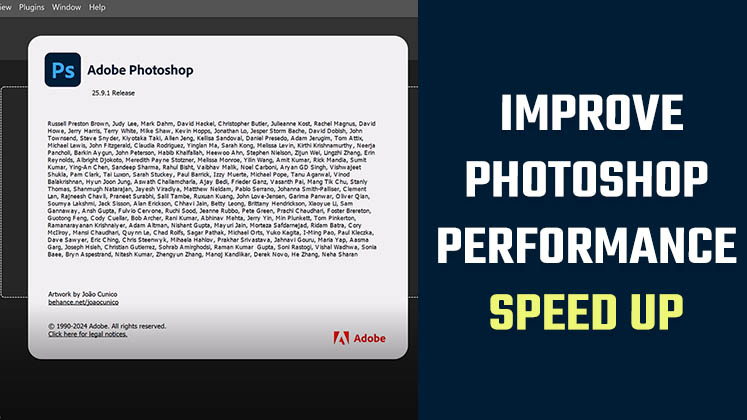 https://heyletslearnsomething.com/wp-content/uploads/2025/06/Improve-Photoshop-Performance.jpg
420
747
Hey Lets Learn Something
https://heyletslearnsomething.com/wp-content/uploads/2020/04/Logo.png
Hey Lets Learn Something2025-06-06 22:00:442025-06-06 16:21:15Improve & Speed up Photoshop Performance When It’s Lagging 2025
https://heyletslearnsomething.com/wp-content/uploads/2025/06/Improve-Photoshop-Performance.jpg
420
747
Hey Lets Learn Something
https://heyletslearnsomething.com/wp-content/uploads/2020/04/Logo.png
Hey Lets Learn Something2025-06-06 22:00:442025-06-06 16:21:15Improve & Speed up Photoshop Performance When It’s Lagging 2025Check out our Photoshop related videos; hope they are interesting and useful to you!
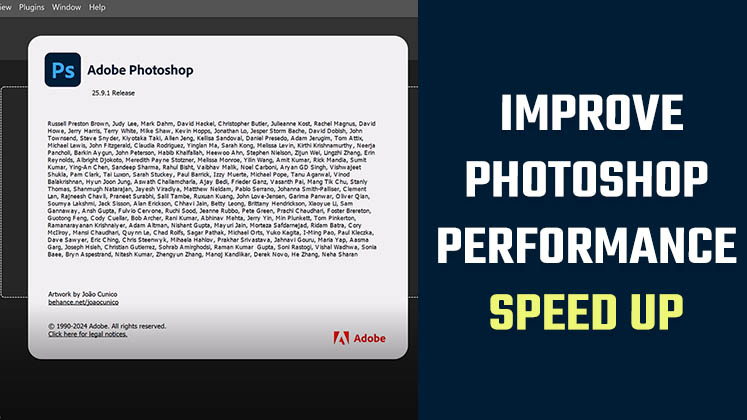 https://heyletslearnsomething.com/wp-content/uploads/2025/06/Improve-Photoshop-Performance.jpg
420
747
Hey Lets Learn Something
https://heyletslearnsomething.com/wp-content/uploads/2020/04/Logo.png
Hey Lets Learn Something2025-06-06 22:00:442025-06-06 16:21:15Improve & Speed up Photoshop Performance When It’s Lagging 2025
https://heyletslearnsomething.com/wp-content/uploads/2025/06/Improve-Photoshop-Performance.jpg
420
747
Hey Lets Learn Something
https://heyletslearnsomething.com/wp-content/uploads/2020/04/Logo.png
Hey Lets Learn Something2025-06-06 22:00:442025-06-06 16:21:15Improve & Speed up Photoshop Performance When It’s Lagging 2025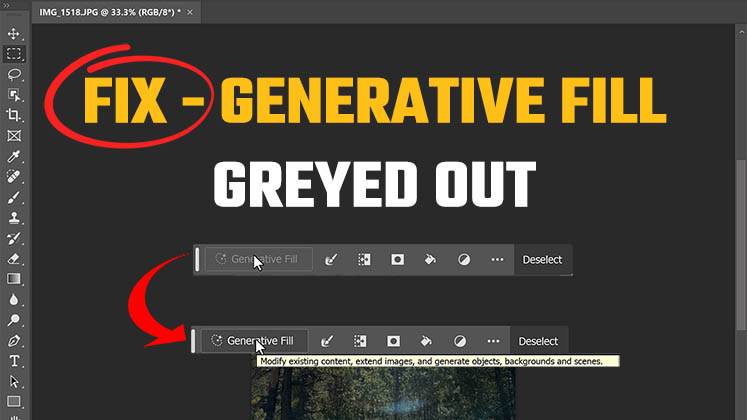
Fixed: Generative fill greyed out photoshop 2025
If you're encountering a greyed-out Generative Fill in Photoshop 2025, here is a quick fix to it - and it's super easy!

Quickly REMOVE anything in PHOTOSHOP with content-aware fill
In this quick Photoshop tutorial, we'll guide you on how to remove any object from Photoshop using Content-Aware Fill.
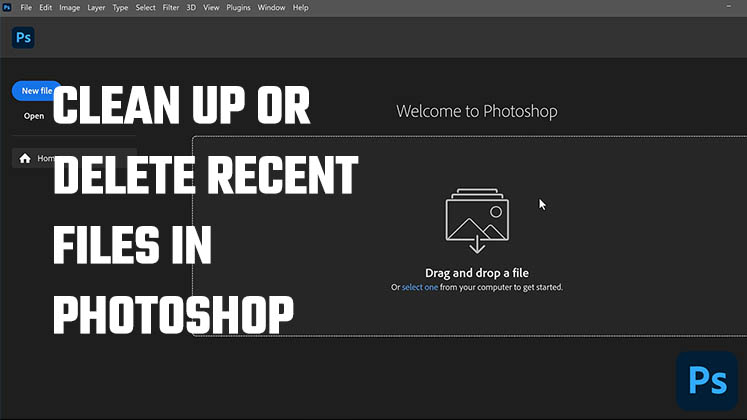
How to Clean Up or Delete Recent Files in Photoshop?
In this quick Photoshop tutorial, we'll guide you on how to clean up or delete recent files in Photoshop in just a few simple steps.
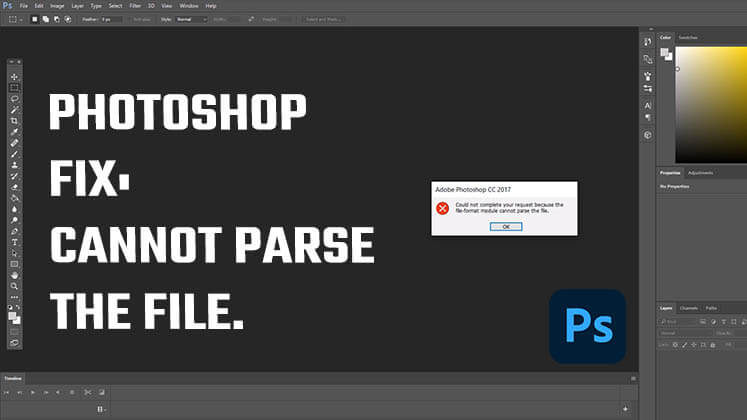
could not complete your request because the file-format module cannot parse the file png
How to fix the Photoshop error "could not complete your request because the file-format module cannot parse the file, png?"
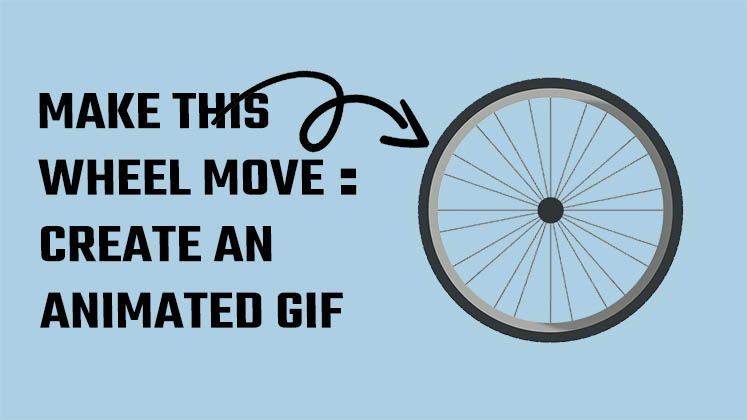
How to make a gif?
In this Photoshop tutorial, we'll show you how to create an animated GIF in just a few simple steps. It should work in all versions of PS.
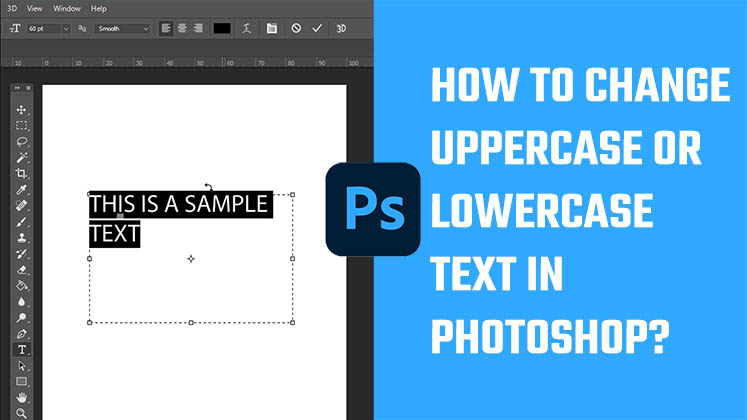
How to change uppercase or lowercase text in photoshop?
In this tutorial, we'll show you how to quickly change the case of text to uppercase or lowercase in Photoshop.
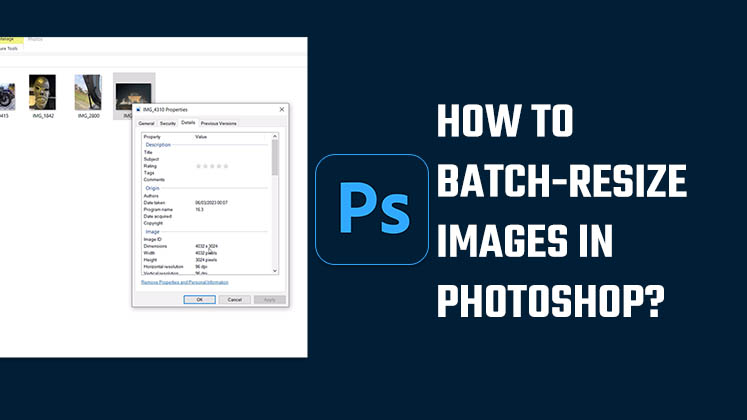
How to batch resize image in photoshop?
In this Adobe Photoshop tutorial, learn how to batch resize multiple images quickly and easily. Perfect for beginners and professionals alike!
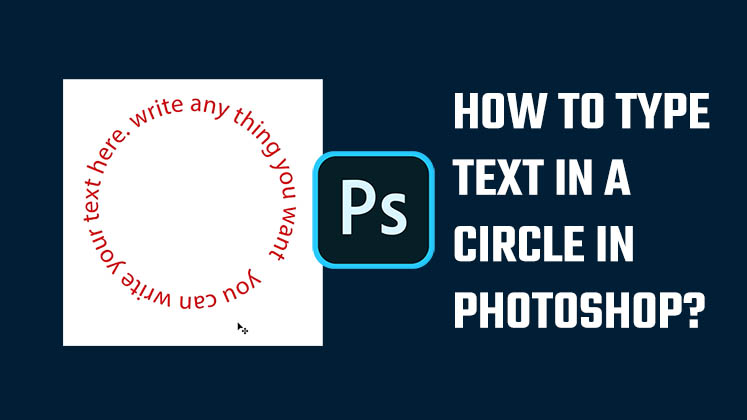
How to type text in a circle in photoshop?
In this video tutorial, we will guide you through the process of creating circular text (shape) in Photoshop

How to reset photoshop settings? 2022
Here is the quickest way to fix all photoshop issues by simply resetting Photoshop preferences; we will learn two ways of resetting Photoshop
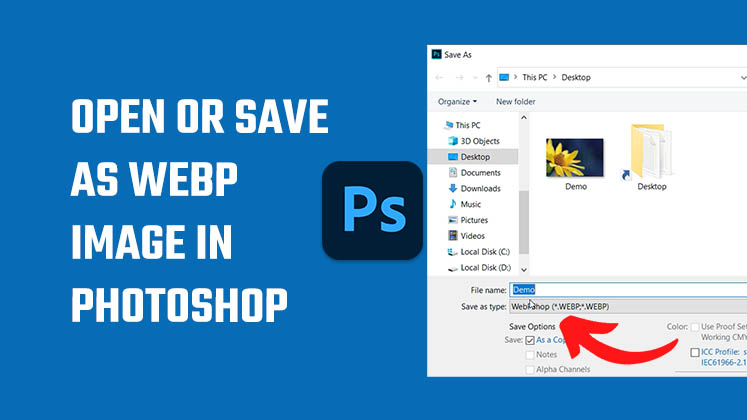
How to open or save as webp image files in photoshop?
Using a free photoshop webp plugin you can easily create or edit WebP images in photoshop and save them as jpg, png, or other formats.

Photos turned black and White on Photoshop
Has your photo turned to black and white out of now where on Photoshop, and that Undo Ctrl + Z command is not working?
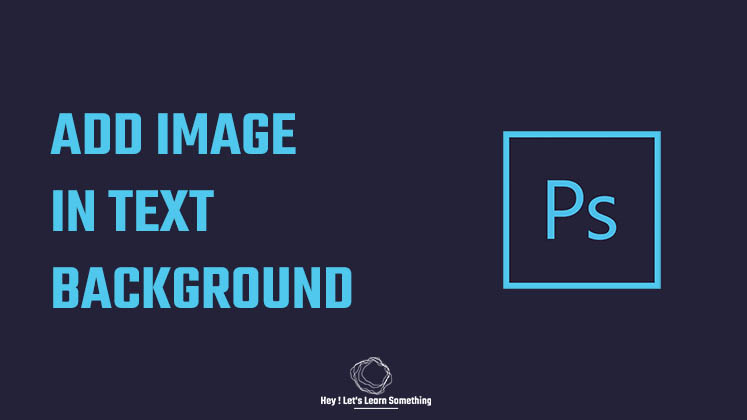
Photoshop Text Tutorial: How to add Image text Background | 2022
Learn how you can use any image as the background in a text using Photoshop; you can use any photos and in any font you want.
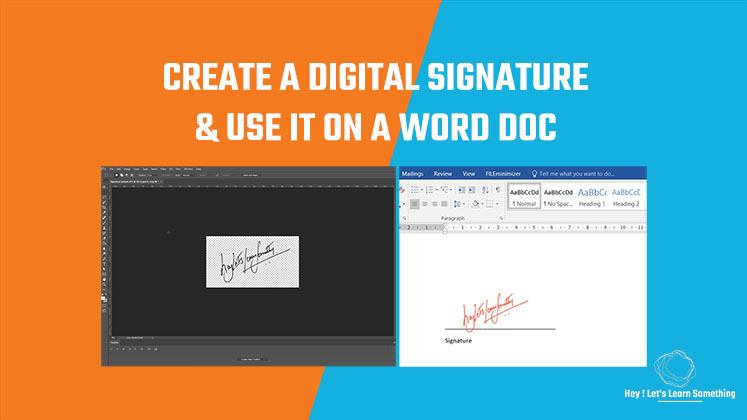
How to create an electronic digital signature in Photoshop and use it in Word Document file | 2021
Create a transparent signature to use on a Word or photography watermark or as a logo. This video will give you step-by-step instructions.

How to remove background photoshop using magic wand too or an Eraser | remove.bg | 2021
Learn how to remove the background using Photoshop or free background remover online (remove.bg). Using magic wand tool & eraser on Photoshop cc
FREE DOWNLOADS
We have handpicked some of the best and FREE SOFTWARE for you. All the links are frequently checked, hence works perfectly great. Please click on the link below to browse.


