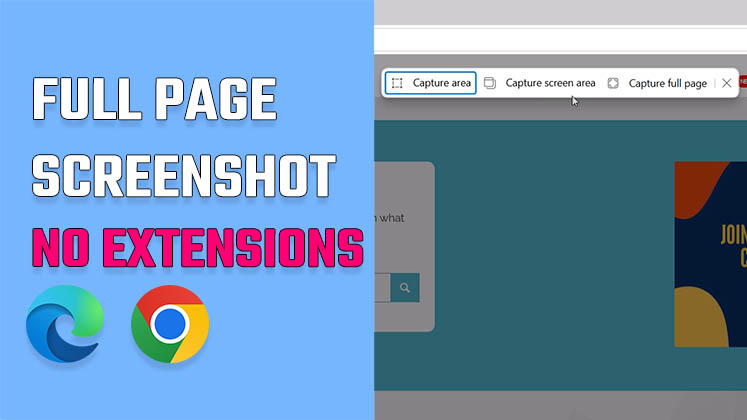 https://heyletslearnsomething.com/wp-content/uploads/2025/08/How-to-capture-Screenshot-edge-and-chrome.jpg
420
747
Hey Lets Learn Something
https://heyletslearnsomething.com/wp-content/uploads/2020/04/Logo.png
Hey Lets Learn Something2025-08-22 22:00:532025-08-14 17:05:39Shortcuts to take full page screenshot on Microsoft Edge & Google Chrome | NO extensions
https://heyletslearnsomething.com/wp-content/uploads/2025/08/How-to-capture-Screenshot-edge-and-chrome.jpg
420
747
Hey Lets Learn Something
https://heyletslearnsomething.com/wp-content/uploads/2020/04/Logo.png
Hey Lets Learn Something2025-08-22 22:00:532025-08-14 17:05:39Shortcuts to take full page screenshot on Microsoft Edge & Google Chrome | NO extensionsCheck out our Windows Tips videos; hope they are interesting and useful to you!
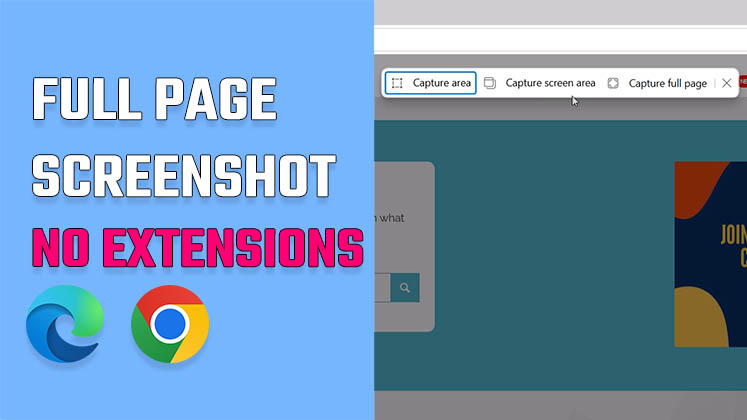 https://heyletslearnsomething.com/wp-content/uploads/2025/08/How-to-capture-Screenshot-edge-and-chrome.jpg
420
747
Hey Lets Learn Something
https://heyletslearnsomething.com/wp-content/uploads/2020/04/Logo.png
Hey Lets Learn Something2025-08-22 22:00:532025-08-14 17:05:39Shortcuts to take full page screenshot on Microsoft Edge & Google Chrome | NO extensions
https://heyletslearnsomething.com/wp-content/uploads/2025/08/How-to-capture-Screenshot-edge-and-chrome.jpg
420
747
Hey Lets Learn Something
https://heyletslearnsomething.com/wp-content/uploads/2020/04/Logo.png
Hey Lets Learn Something2025-08-22 22:00:532025-08-14 17:05:39Shortcuts to take full page screenshot on Microsoft Edge & Google Chrome | NO extensions
How to Remove Timestamps | Audacity for audio to text transcription
Here is how you can remove the timestamp from the audio transcribed from Audacity. In our previous video, we showed you

Listen to Free Internet Radio using VLC media Player
Did you know that VLC has a free radio? Actually, we also figured that out recently. And it's free and very useful.

Remove Vocals from a Song with Audacity | Karaoke Maker
Here is how you can separate music or remove vocals using Audacity. To remove the vocals from the music, open your audio with Audacity.
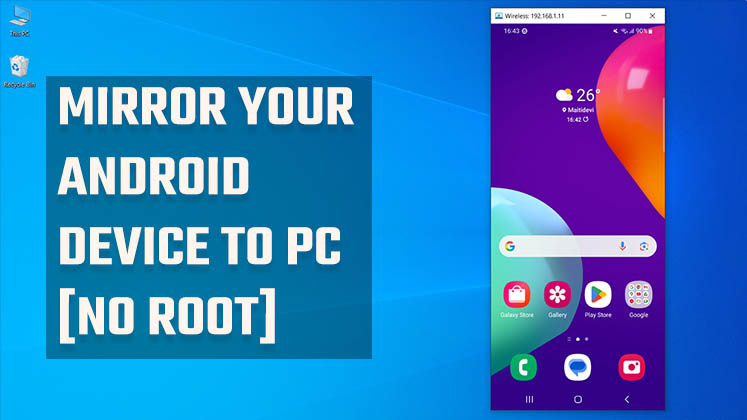
Mirror Your Android Phone to PC — NO ROOT required!
Here is how you can mirror your Android phone to your PC using the free scrcpy by Genymobile. To mirror your Android device, go to
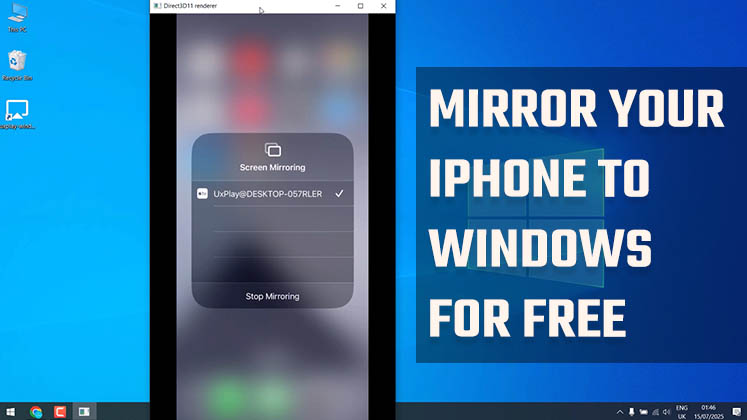
How to Mirror Your iPhone to Windows for Free
Here's how you can mirror your iPhone to a Windows PC for free. We will be using a fork of the UxPlay codebase with a ready-to-use
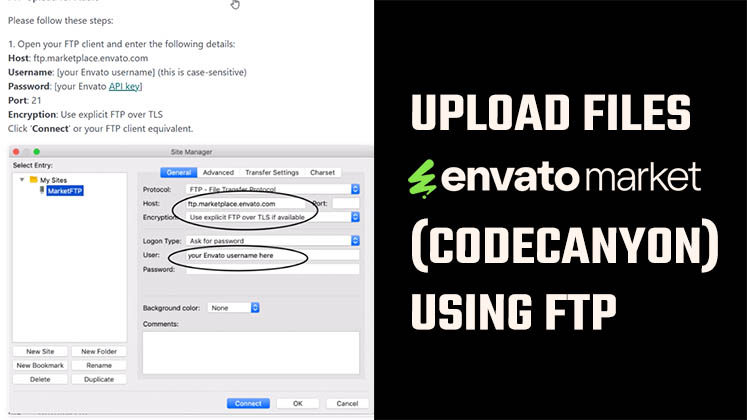
How to Upload Files on Envato (CodeCanyon) Using FTP?
Here is how you can use FTP to upload files to CodeCanyon Envato. It is recommended to use FTP if the file size is more than 300 MB.
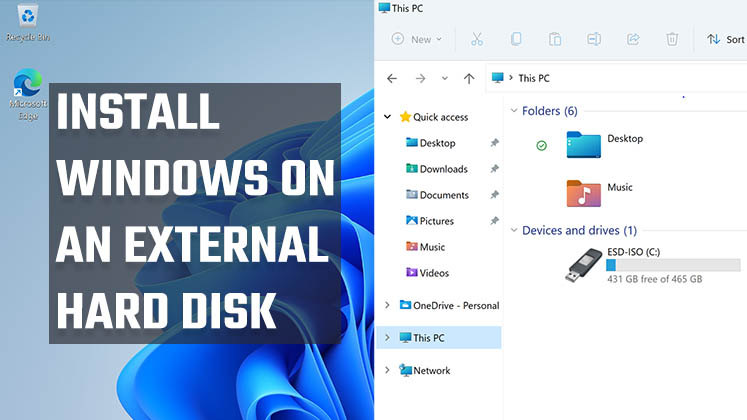
Install Windows on an External Hard Disk Drive or SSD or USB using Rufus
Here is how you can install Windows on an external hard disk and make it a portable Windows To Go. For that, we need to download..

How to Download Any Video From any Website from PC?
Use All-in-one Downloader to download videos and audio from thousands of websites such as YouTube, TikTok, Instagram, Facebook, etc

How to Find Your Windows 10/11 Product Key Using the Command Prompt (CMD)
Here’s how you can easily find the product key in Windows 10 or 11 using Command Prompt. This works for both Windows 10 and Windows 11.
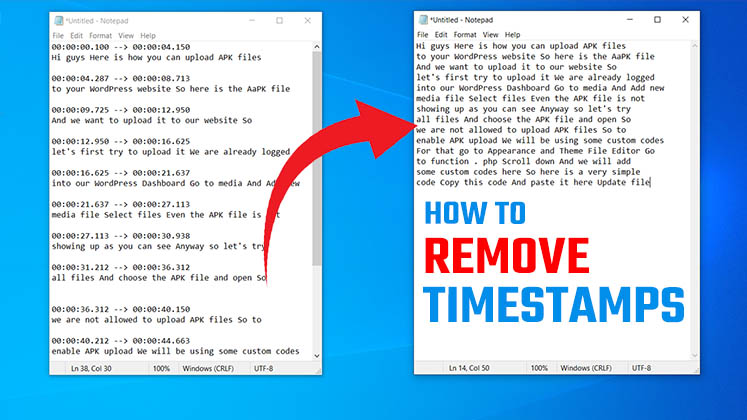
Easily remove timestamps from your transcript or vtt files
Here is how you can remove timestamps from vtt files. On the website, go to Applications and click on Remove Timestamps.
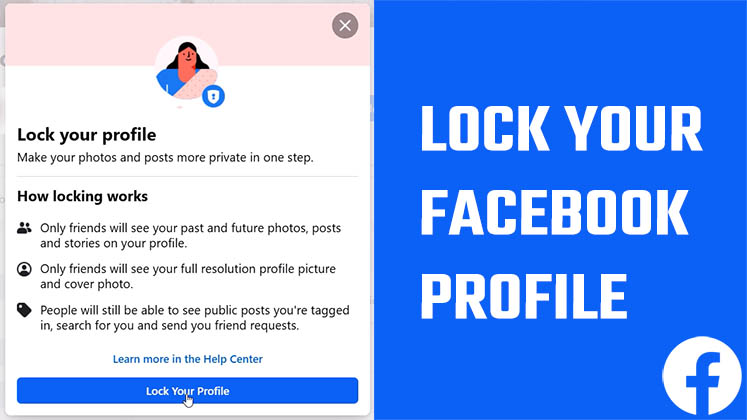
How to lock your Facebook profile using a PC 2025?
This video shows how to lock your Facebook profile using a PC. First, log in to your Facebook account and navigate to your profile.

Create Ghibli Style Images on your PC without ChatGPT or Grok
In today's video, we will learn how to create Ghibli-type images on your PC without ChatGPT or Grok AI. It's absolutely free—no hidden costs!
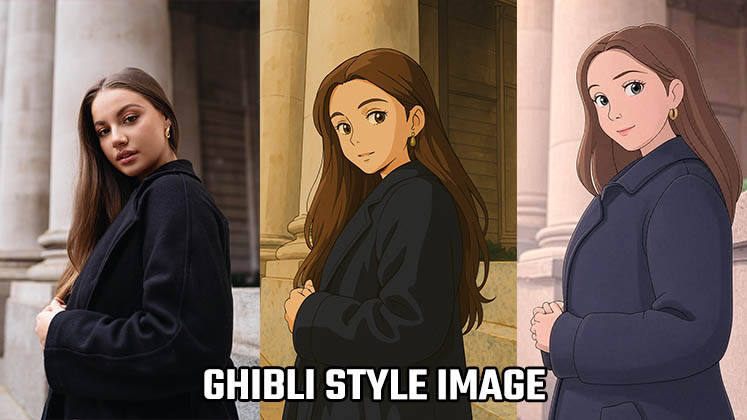
Creating Ghibli Style Images Using Free Versions of ChatGPT, Grok, and the GhibliAI App
Here is how you can convert your normal photos to Ghibli-style images for free. To transform your images into Ghibli-style art, we will
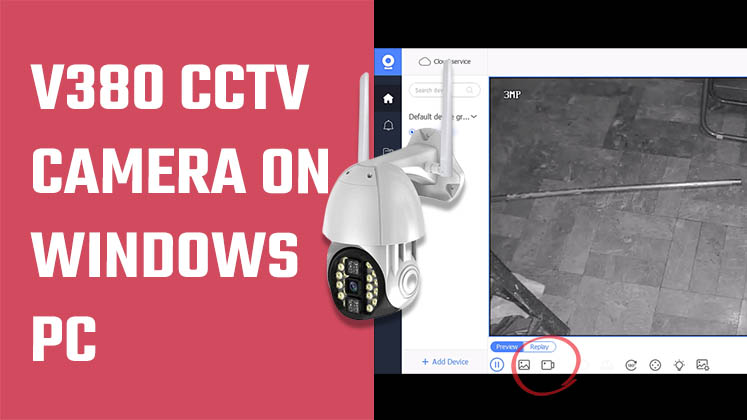
How to use V380 CCTV camera on Windows PC | PTZ CCTV camera
Are you using a V380 CCTV camera? If yes, then this is how you can open it on your Windows PC. Now to use the V380 CCTV on Windows
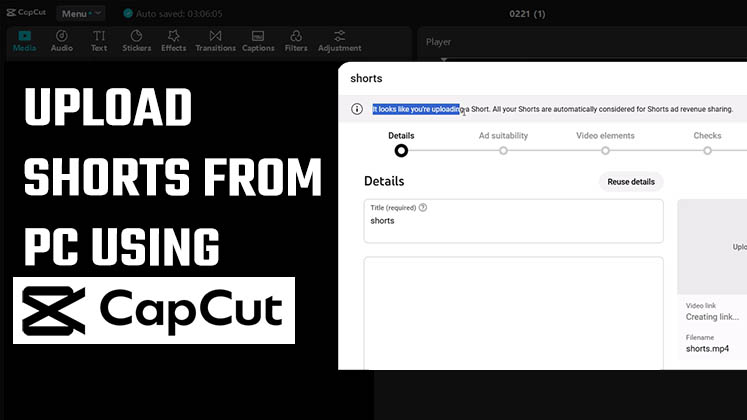
How to Upload Shorts from PC Using Capcut
Here's how you can upload Shorts from your PC using Capcut. First things first, please check your video's dimensions.

Audacity can transcribe audio to text? Audio to text converter | Free
Here’s how you can easily transcribe audio into text with Audacity using a free plugin. All you have to do is install this plugin.
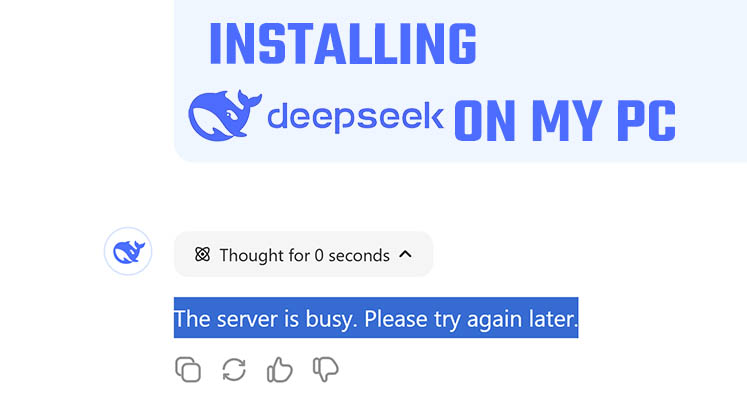
DeepSeek server is busy: How to install DeepSeek on a local PC?
Since the DeepSeek server is quite busy, here is how you can install it locally on your computer - a few clicks and, you are done!
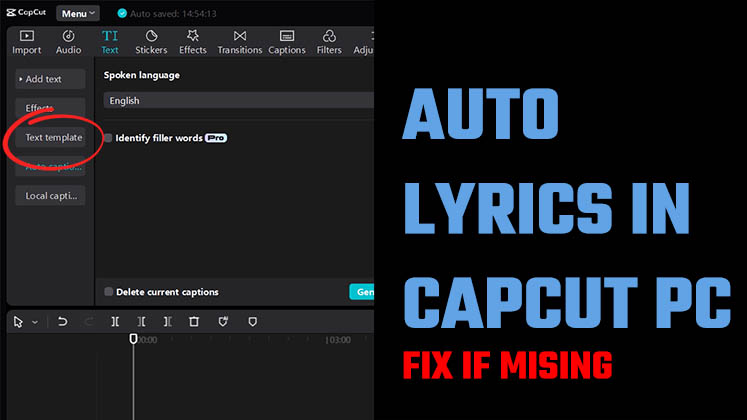
Auto lyrics capcut | Auto lyrics Not showing in Text
Here’s a CapCut tutorial on how to add auto lyrics in CapCut for PC. If you cannot find that option, here is how you can do it.

The FREE ChatGPT Alternative: DeepSeek (Deep Think R1)
If you're looking for a free and efficient alternative to ChatGPT, DeepSeek is a fantastic option to explore.

Download Any Video from Any Website
Here is an easy way to download videos from a multitude of sources such as YouTube, TikTok, Snapchat, Threads, Instagram, Facebook, etc
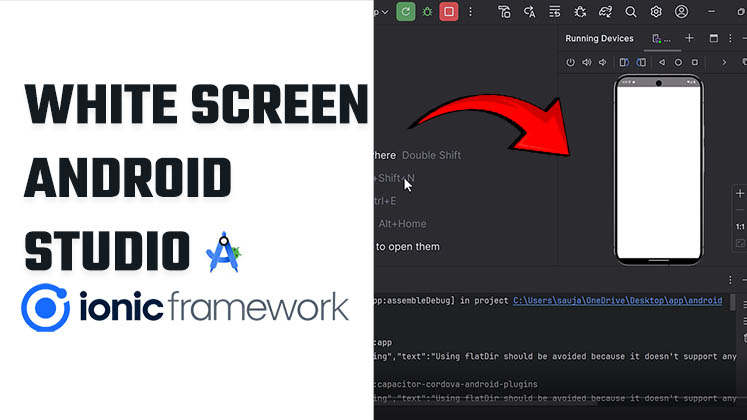
Fix: White Screen of Death in Android Studio with Ionic 8.4
If you're encountering the White Screen of Death in Android Studio while working with Ionic version 8.4, here is a quick fix.
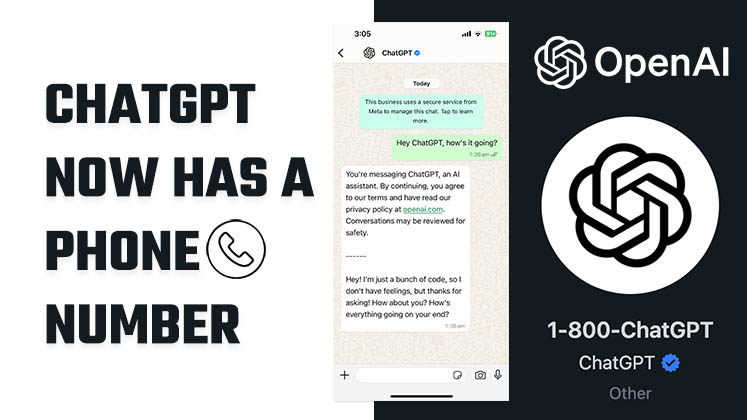
ChatGPT Now Has a Phone Number: Add It to WhatsApp!
Did you know that ChatGPT now has its very own phone number? Now, you can chat with ChatGPT directly from your phone
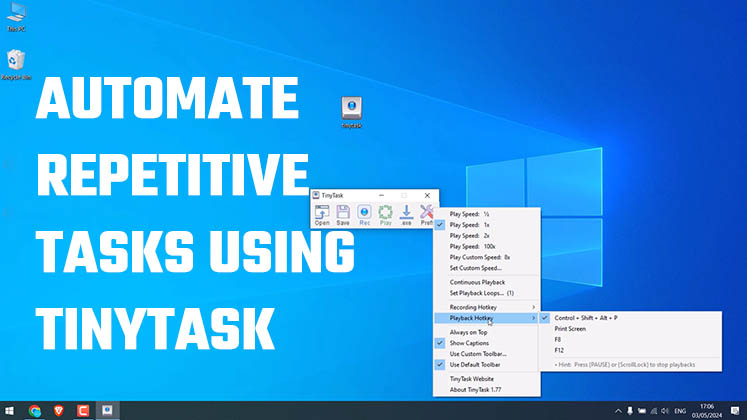
Automate repetitive tasks using TinyTask
In this video, we'll explore how you can automate repetitive tasks using TinyTask. This can be a huge time saver.

Find YOUR best time to PUBLISH YouTube Videos
Finding the best time to publish a video when your audience is online is quite logical. So to find this data simply check your YT Studio
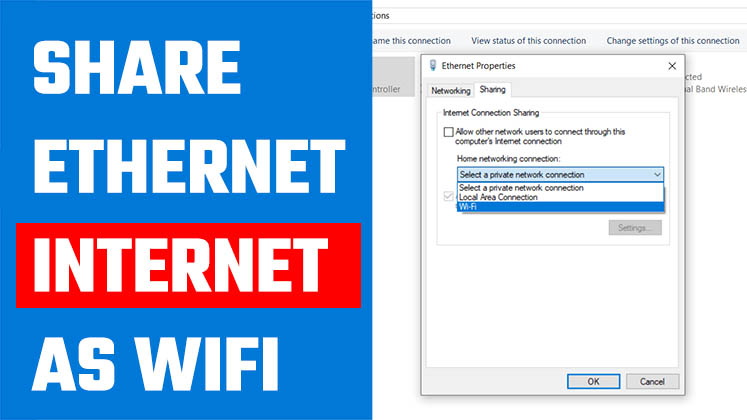
Share Ethernet Cable Internet as WIFI to Other Devices from Windows PC
If your PC is connected via an Ethernet cable and you want to extend that connection to other devices wirelessly, here's a quick video guide
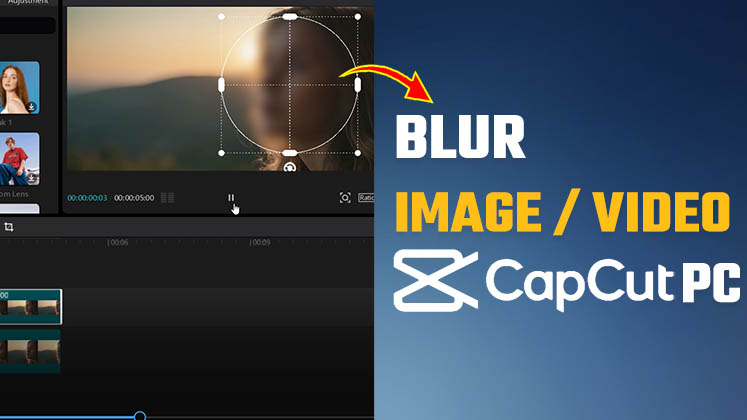
How to Blur an Image or Video in CapCut PC 2024
In today's video, we will quickly learn how you can easily add a blur effect to an image or video on CapCut PC.

How to Download and Install Wget on Windows
Here is a quick tutorial on downloading and installing Wget on your Windows PC. Wget helps you download entire websites super easily.
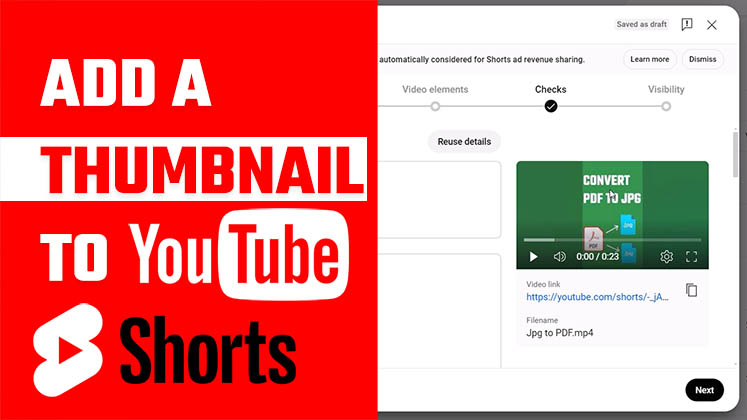
How to Add a Thumbnail to YouTube Shorts 2024
Here’s how you can set thumbnails for YouTube Shorts. While creating a short video, add the thumbnail you want to use directly in the video.
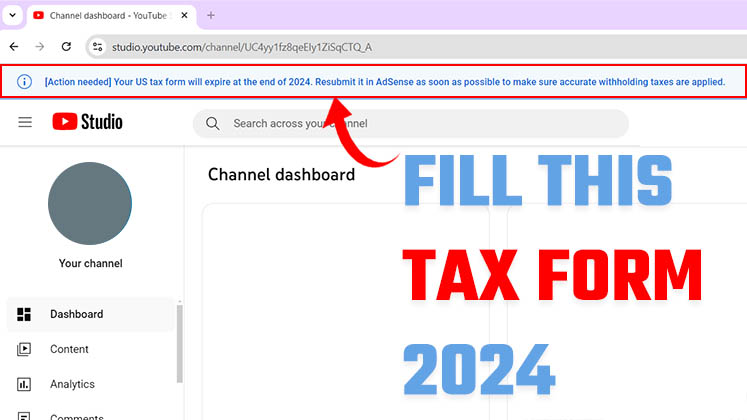
How to Fill the YouTube Tax Form (W-8BEN) in 2024
Your US tax form will expire at the end of 2024. Resubmit it in AdSense as soon as possible to make sure accurate withholding taxes
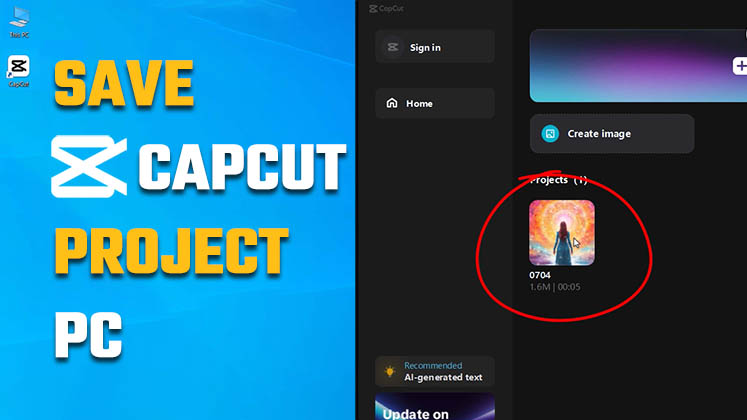
How to Save Capcut project Files to PC 2024
In this tutorial, we will guide you step-by-step on how to save and share your CapCut projects effectively.
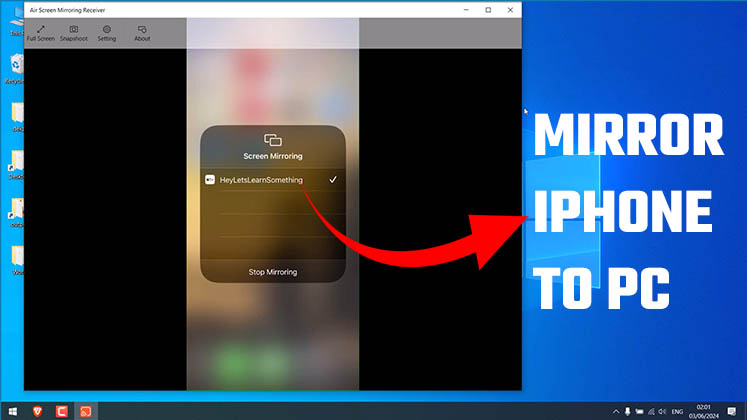
How to screen mirror iPhone to Windows laptop, pc ?
Here is how you can mirror your iPhone to your Windows PC, making screen mirroring your iPhone to a laptop or PC easy and free.
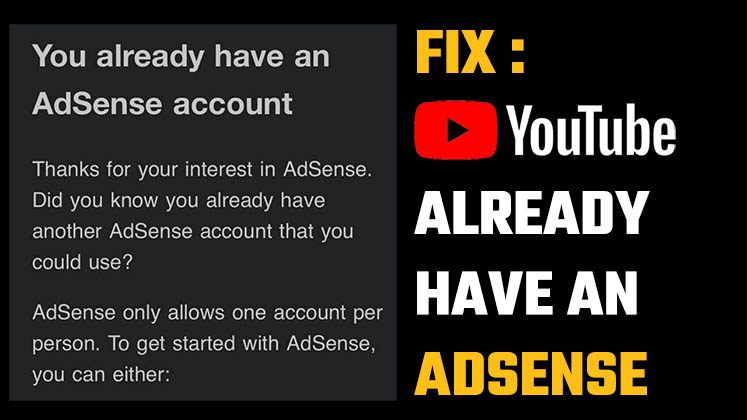
How to fix “You already have an AdSense account” on YouTube?
If you've been getting "You Already Have an AdSense account" message while trying to connect AdSense to your YouTube channel
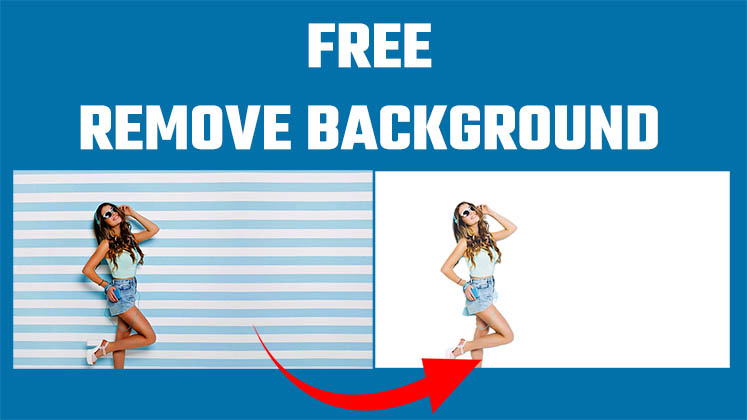
Can you REMOVE backgrounds from images using PAINT?
Did you know you can easily remove backgrounds from images using Paint? It's very simple and free from Microsoft - Windows 11
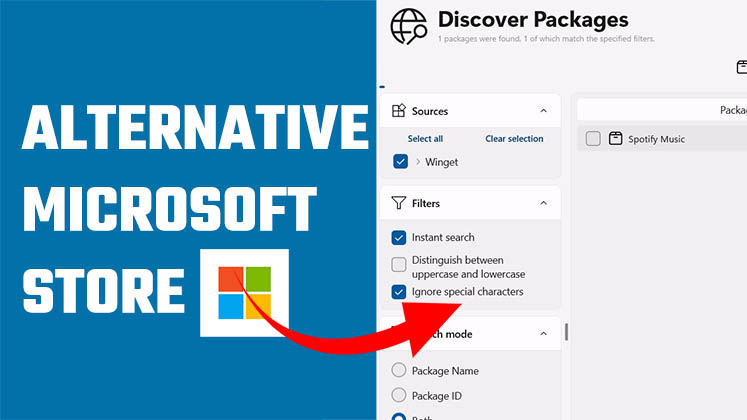
Alternative to Microsoft Store – WingetUI
Here is an alternative to the Microsoft Store that offers all the apps from the Store easily. You can simply use WingetUI!
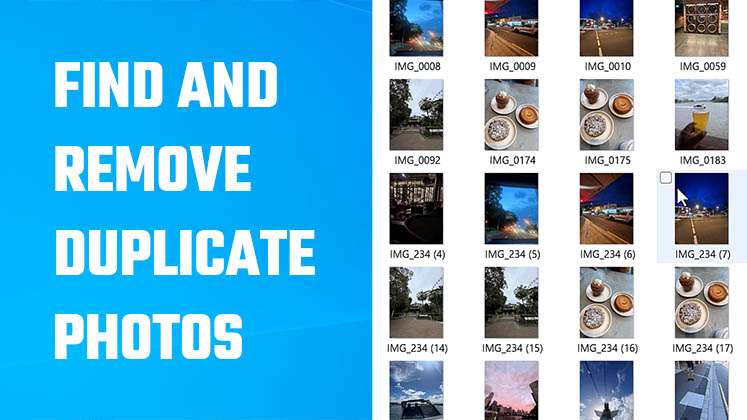
Find and remove duplicate photos windows 10, Windows 11
Here is a quick tutorial on deleting duplicate images on Windows using software. The application works great and is free!
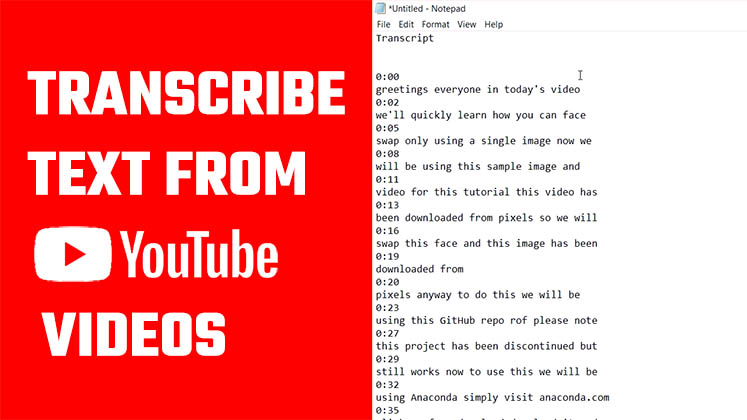
How to Transcribe YouTube Videos for FREE?
In this video, we will show you a step-by-step guide on how to transcribe YouTube videos for free. And it is super easy!
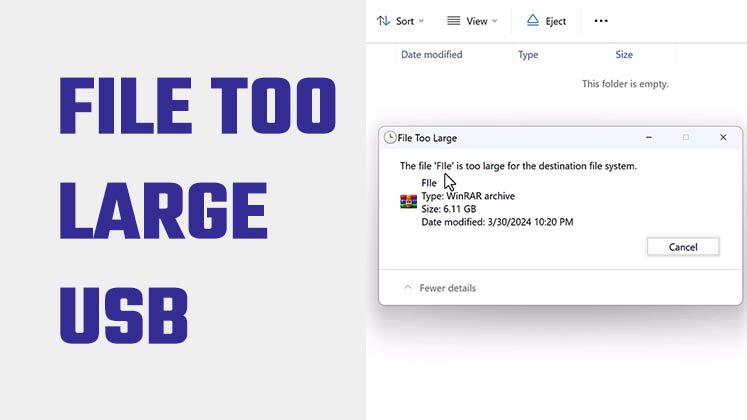
The file is too large for the destination file system usb
Here is a quick fix for the "The file is too large for the destination file system" error when attempting to transfer files to your USB drive.
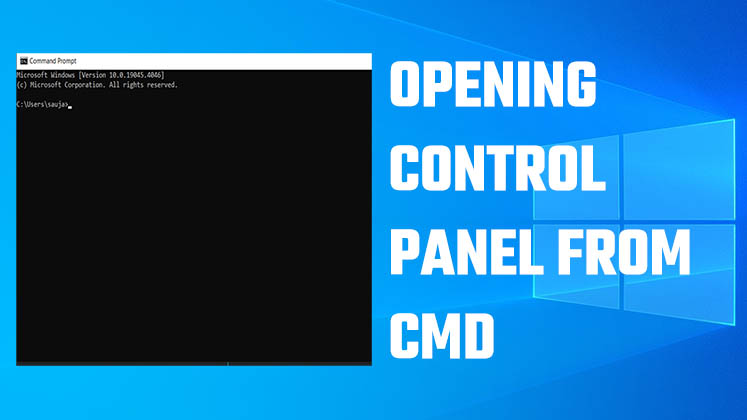
Opening Control Panel from CMD
Here is a simple method to open the Control Panel directly from the Command Prompt (CMD) in Windows 10 or 11. Simply follow these steps:
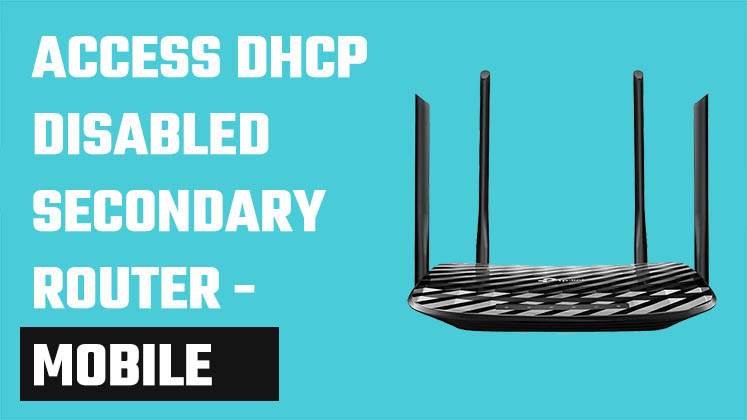
Access your Secondary WiFi Router from Mobile – DHCP Disabled
Here is how you can easily access your secondary router from your mobile device even if DHCP is disabled. Works on both iPhone and Android
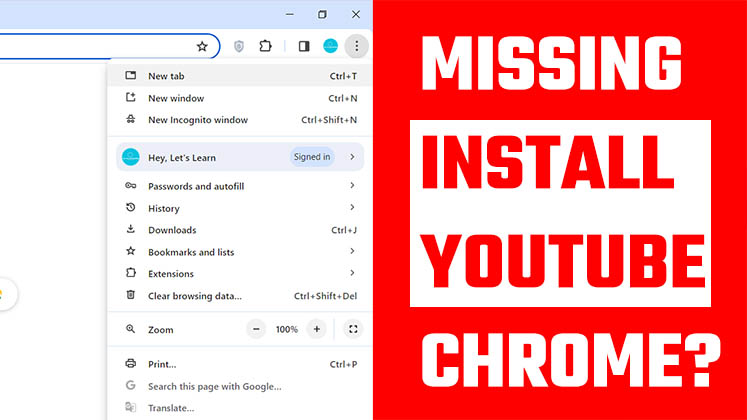
Install the YouTube application on your PC in 2024
Here are the simple steps to install the YouTube app on your Windows PC using the latest Chrome version 2024

Creating AI Images with Bing: Mobile & Desktop
Let's quickly explore how to create stunning AI-generated images using Bing, whether you're on your desktop or mobile device.
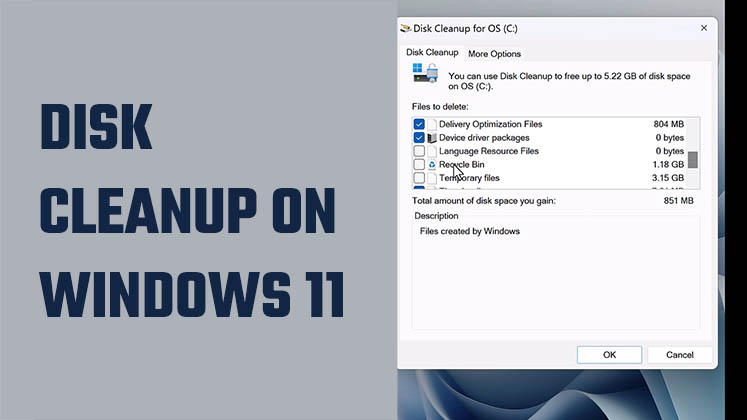
How to perform disk cleanup in Windows 11?
Whether you're looking to free up space on your C drive or just want to tidy up your system files, here is how you can perform disk cleanup.
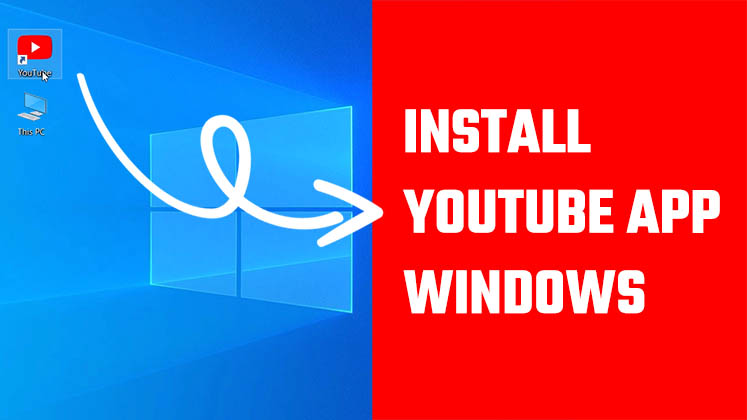
How to Install YouTube App for Windows PC or Laptop?
In this tutorial, we'll guide you through the simple steps to install the YouTube app on your desktop in a few easy steps
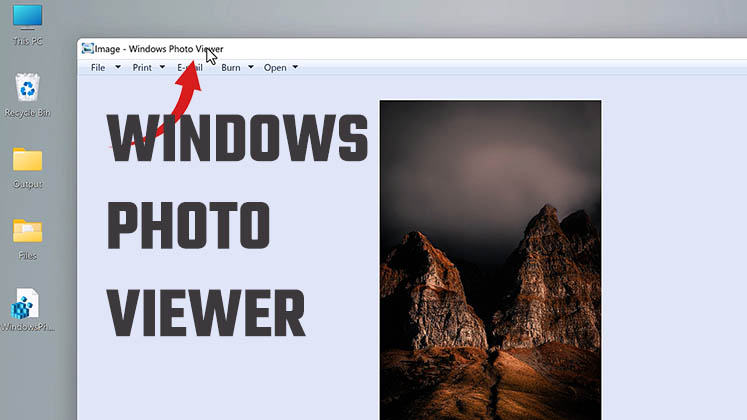
Here’s how I got Windows Photo Viewer back in Windows 10 or 11
Do you want the old Windows Photo Viewer back on your Windows 10 or 11? If yes, then this is how you can easily get it.
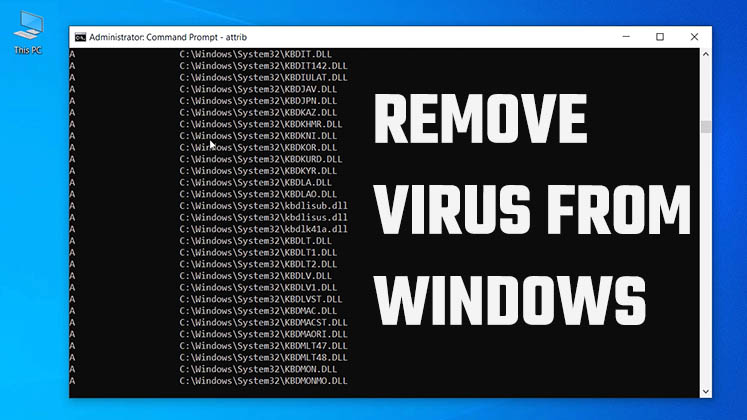
Remove VIRUS from Windows PC without installing any antivirus CMD
Here is a Step-by-Step Guide on How to Remove Viruses from Windows 10 without installing any Third-Party Antivirus Software.
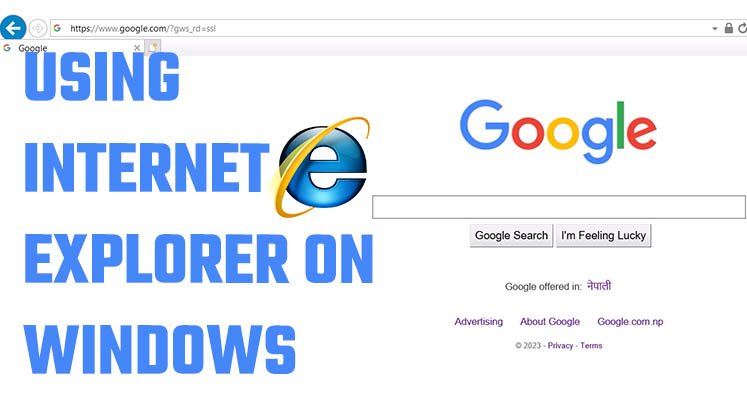
I opened classic INTERNET EXPLORER on WINDOWS 10
Here is how you can open the classic Internet Explorer on Windows 10 without being redirected to Microsoft Edge.
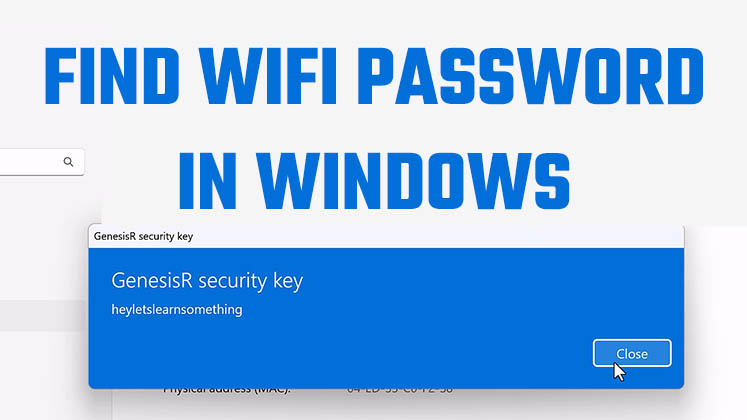
Two EASY Ways to Find Connected WiFi Password in Windows 11, No Command Prompt
In this video tutorial, we'll walk you through two simple methods to find your Wi-Fi password on Windows 11.

Clean your computer; delete temporary files in Windows
Here's a quick and effective tip to make your Windows 10 or Win 11 faster and free up space on your computer.
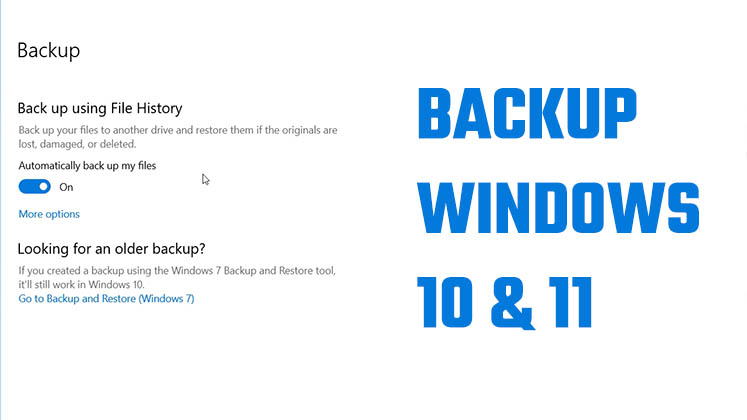
Here is an easy way to backup Windows
Wondering how you can back up Windows? Well, here is a full step-by-step process to back up your Windows 10 or 11 to any drive.
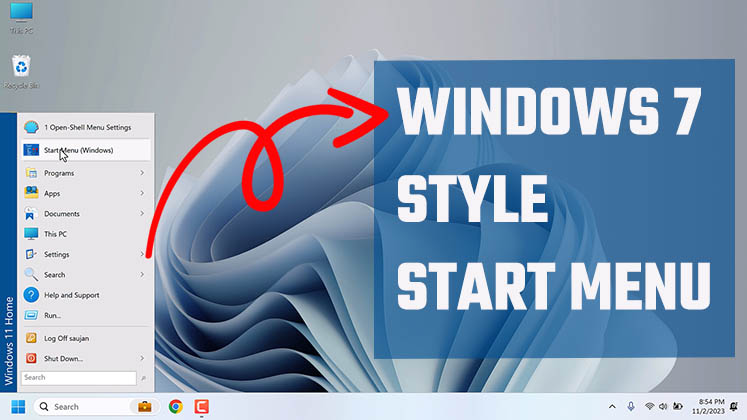
Get the Classic windows 7 start menu using Open-Shell
Here's how you can restore the classic Windows 7-style Start Menu on Windows 10 or 11 using a tool called Open-Shell.

How to take screenshot on windows 11?
Wondering how to take a screenshot on Windows 11? Discover the fastest method using the snipping tool and shortcut keys.
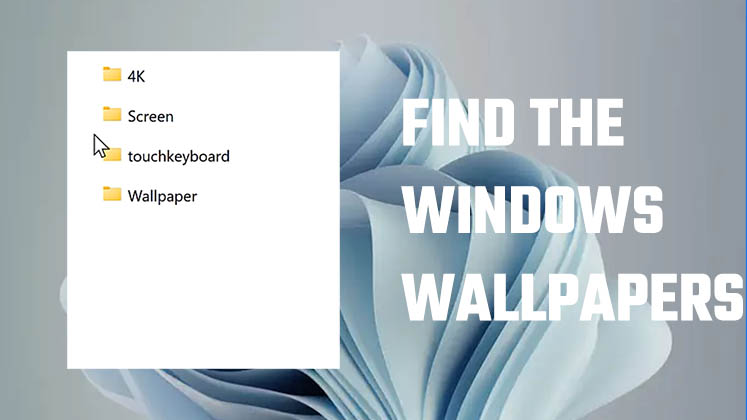
Find Windows 11 or 10 Wallpapers
Want to find out where the original wallpapers are stored in Windows 10 or 11? Here is the exact location where you can find them!

How to turn off safe search mode on google, Windows?
Here's a quick guide to turning off Google SafeSearch and customizing your search settings on your PC and Google Chrome.
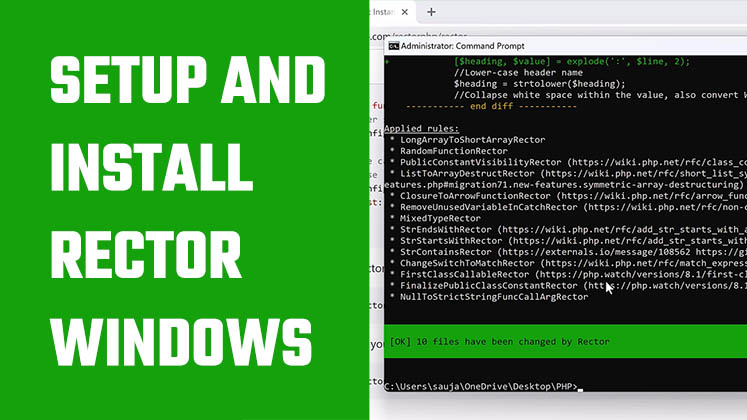
Rector PHP Tutorial: Running on Windows PC
Learn how to install and use Rector, an automated refactoring tool, to upgrade your PHP code; In this step-by-step tutorial
How to change the folder icon in Windows 10 with any photo?
In this tutorial, we'll show you how to easily change folder icons on Windows 10. You can use any image to set it as a folder icon.
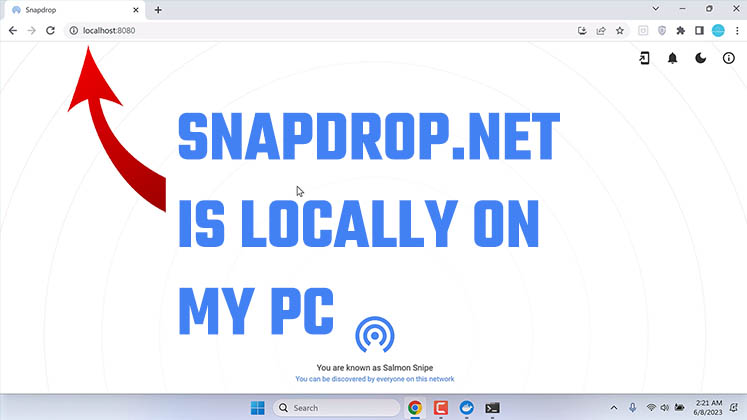
Snapdrop is now locally on my Windows PC
Learn how to install Snapdrop application locally on your Windows computer. This will allow you to transfer files between devices using Wi-Fi.

Speed up shutdown windows with registry
Is your PC taking forever to shut down? Learn how to fix slow shutdown times using the Registry Editor in Windows 10 and Windows 11.
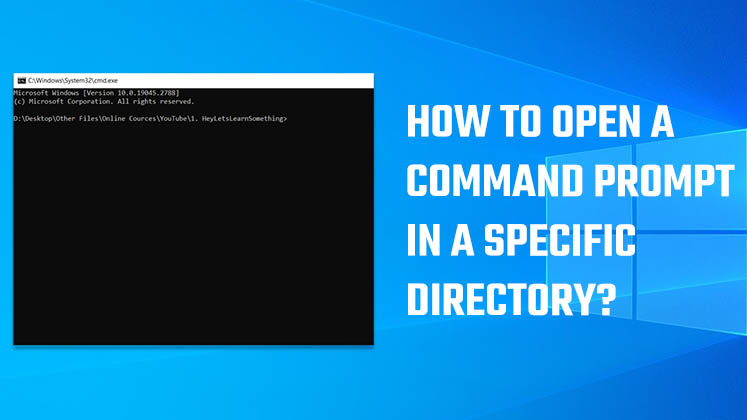
How to open a command prompt in a specific directory in Windows?
Learn two easy shortcut ways to open the command prompt (CMD) in a specific folder or directory on Windows.

Fake windows update also for Mac & Linux | prank
Create a fake update screen for Windows 98, XP, Vista, Windows 10/11, Mac, and Linux using the fakeupdate website.

How to hide folder in windows 10 or 11?
Here's an easy way to create an invisible folder that will hide files and folders on your Windows 10 or Windows 11 operating system.
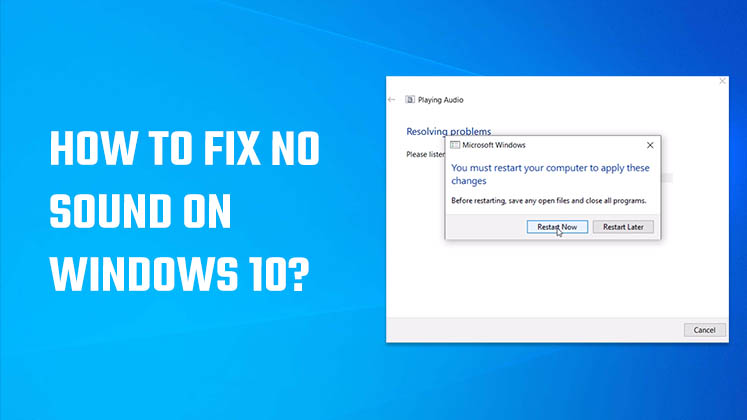
How to fix no sound on windows 10?
Learn how to fix the no sound issue on Windows 10; troubleshooting and Windows tools can help you solve the problem.
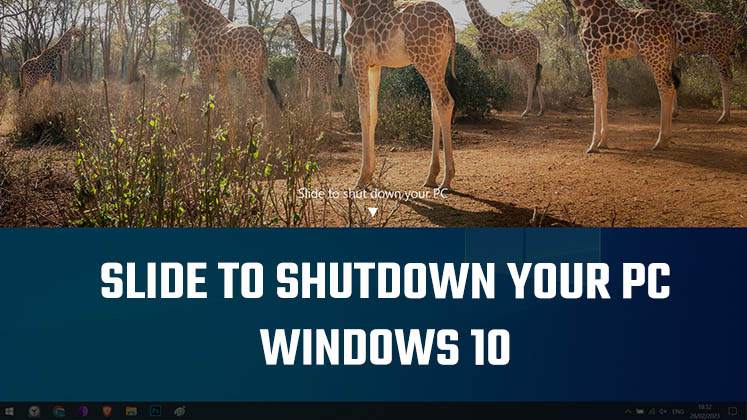
Slide to shutdown your pc windows 10
If you're a Windows 10 user looking for a convenient way to shut down your PC, Slide to Shutdown might just be the feature for you.
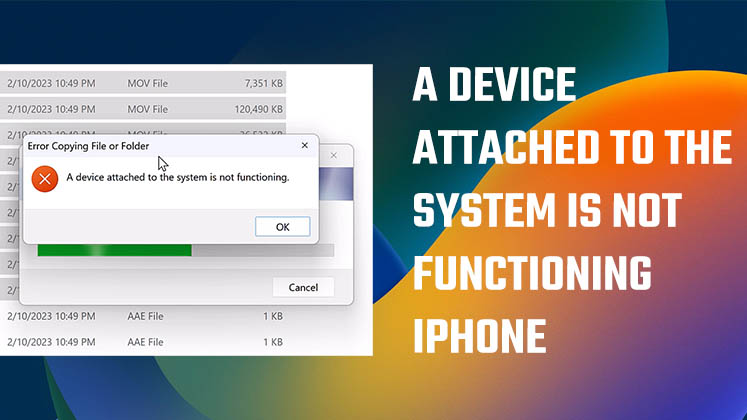
A device attached to the system is not functioning iPhone | Windows
Learn how to fix 'device not functioning' issue on iPhone while transferring photos/videos to Windows PC seamlessly in this video guide.
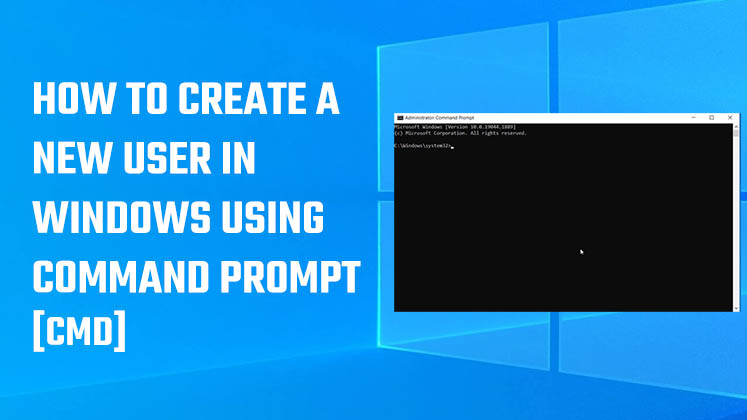
How to Create a New User in Windows using command prompt cmd?
Learn how to quickly create a standard user on Microsoft Windows using the Command Prompt (CMD) single-line code
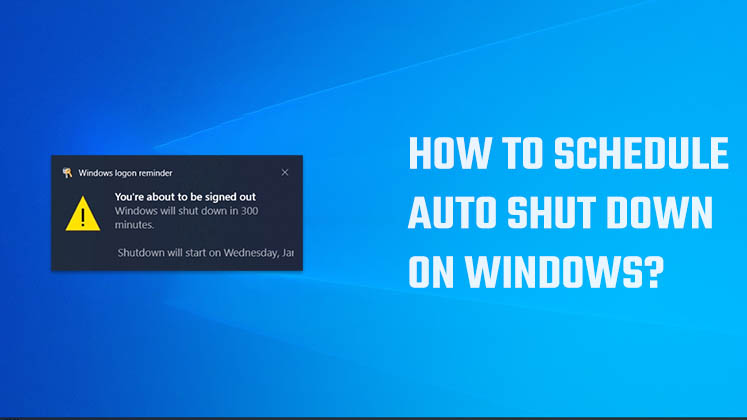
How to Schedule auto shutdown timer on Windows?
Both on windows 10 and 11, you can easily set a timer to shut down your computer using a Command prompt using simple codes.
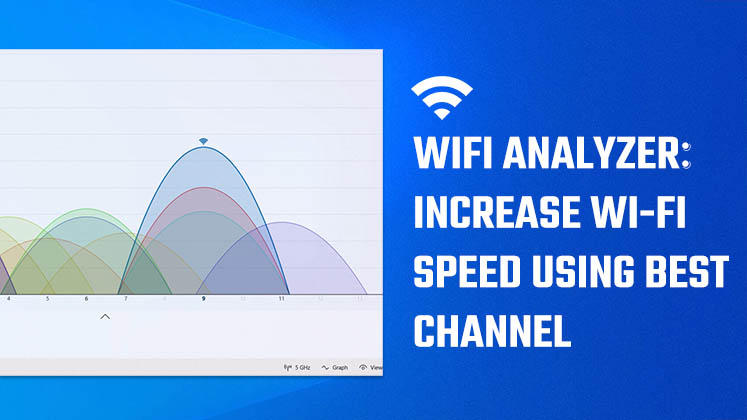
Wi-Fi analyzer: How to increase wifi speed in Windows laptops?
Using a Wifi analyzer for windows you can find out the best channel for your Wi-Fi that can help increase your wifi speed.
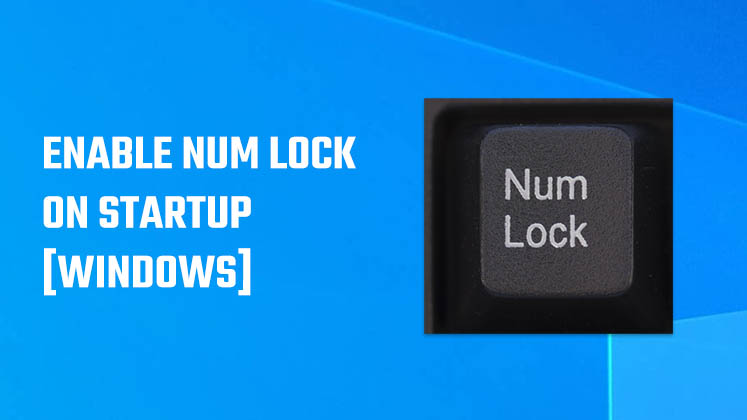
How to enable Num lock on startup windows?
If you are looking to enable num lock on startup on Windows 10, then here is a detailed video on how you can do that.

How to open HEIC image file and/or convert it to JPG? Windows | 2022
Learn how you can view HEIC files and as well convert them to JPG on a Windows computer for absolutely Free.
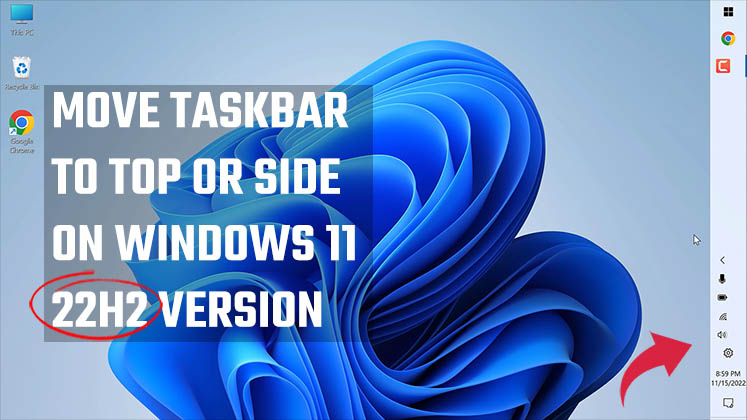
Windows 11 (22H2) taskbar customization: Move to the top or side
Learn how you can move the taskbar in Windows 11 version 22h2 to the top or either the left or right side without registry edits.
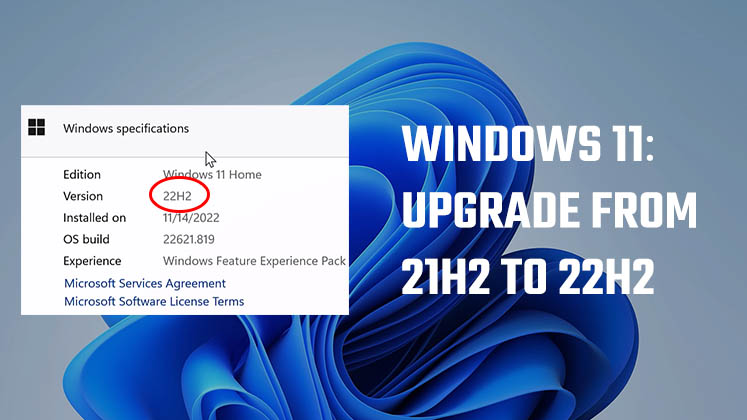
How to update windows 11 from 21H2 to 22H2 manually? | 2022
In this video, you will learn how you can upgrade your Windows version from 21H2 to 22H2 manually using the Windows Installation Assistant.

Net speed monitor for windows | 2022
Want to display the internet speed on your windows taskbar? If yes, then here is a free app on the Microsoft store

How to access blocked websites without VPN? Windows | 2022
Here is the simplest way how you can unblock any website and access it from your Windows PC without using any VPN services.

How to keep the laptop on and play music when the lid is closed: Windows 11 | 2022
This video tutorial will guide you on how you can keep your laptop on and play music despite the Laptop lid being closed on Windows 11.

How to create a harmless, fake prank virus on Windows?
Check this video and learn how you can create a completely harmless and fake prank virus on Windows that will restart the PC after a custom warning
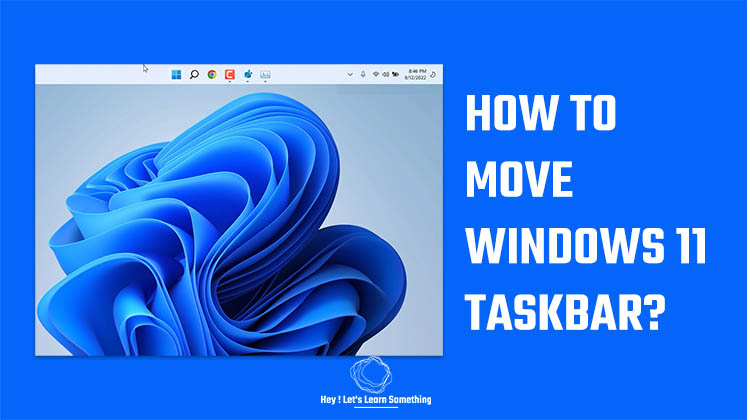
Windows 11 taskbar: Move to top, left, right, or bottom
Here's the quickest tutorial on how you can move the Windows 11 taskbar to the top, left, right or bottom using the registry.

Transfer files from iPhone to Windows PC (or vice versa) using Wi-Fi.
Did you know that you can connect your iPhone to a Windows computer just by using Wifi networks? And without any applications installed.
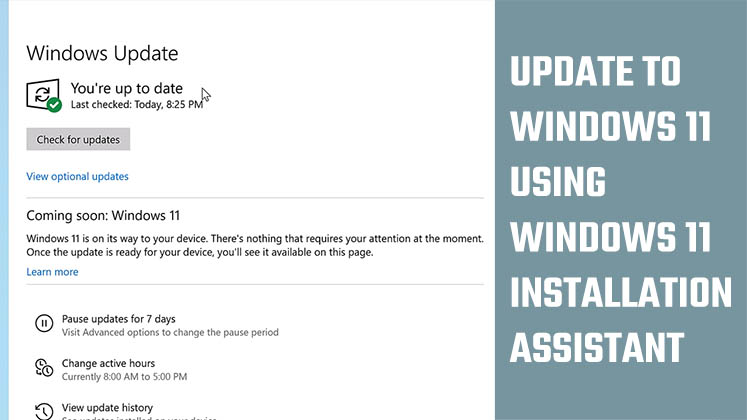
Update Windows 10 to 11 using Windows 11 Installation Assistant
Windows 11 still coming soon? Here's how you can upgrade Windows 10 to windows 11 using Windows 11 Installation Assistant
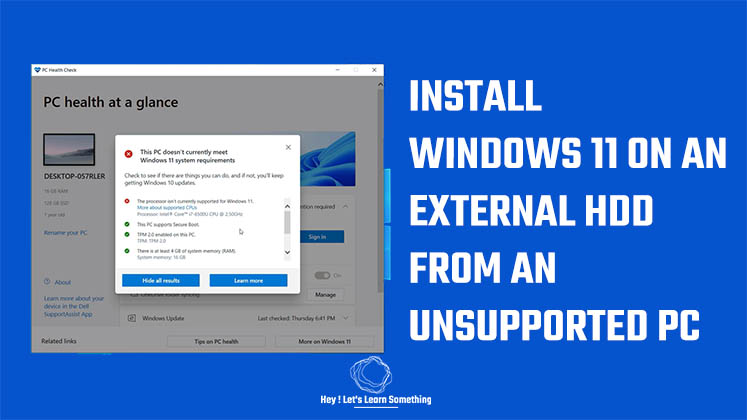
Windows 11 to go: Install Windows 11 on an External HDD from an unsupported PC
Learn how you can install Windows 11 to an External Hardisk - Windows 11 to go; we will be using a PC that is not supported to run Windows 11
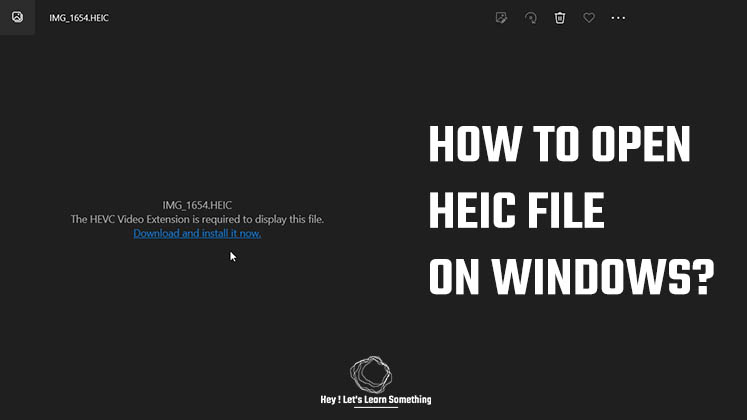
Download HEVC video extension (free) to open HEIC File on Windows
Here is how you can get a Free HEVC video extension for Windows to open the HEIC file (you do not need to pay that $0.99)
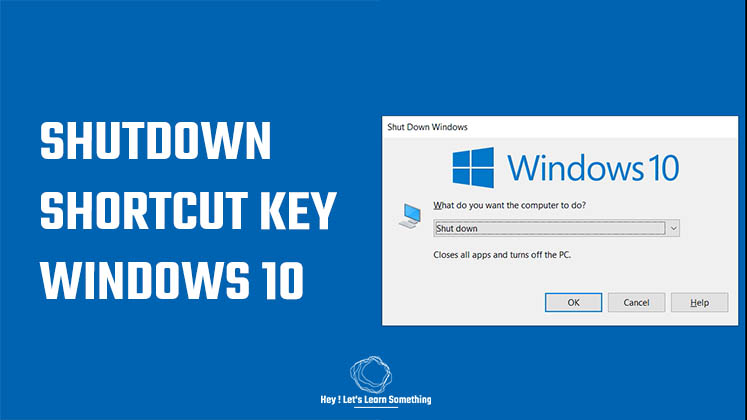
Shutdown shortcut with and without using keyboard | Windows 10
There are a couple of simple ways by which you can shut down your Windows 10; In this video, we will learn two ways of shutting down your PC.
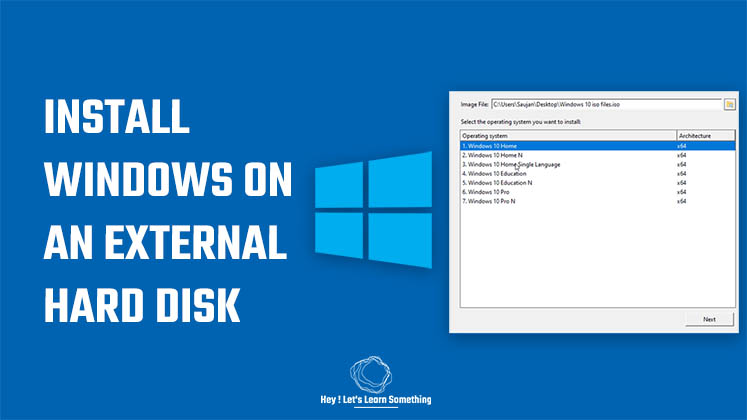
How to install windows on an external hard disk (HDD)?
Here's a quick video tutorial on how you can install Windows on an external Hardisk which will run independently not using the PC harddisk
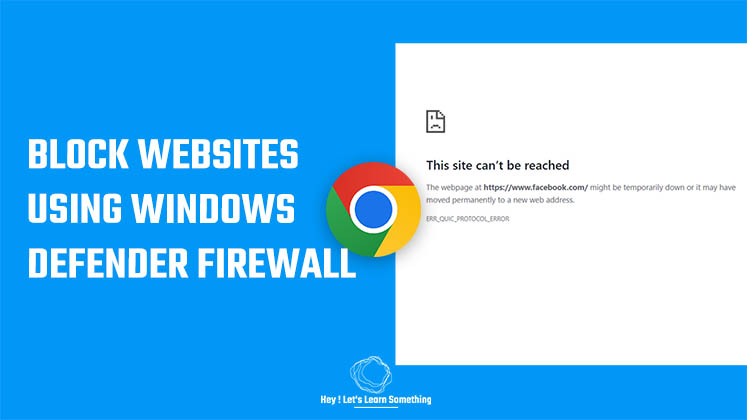
Block websites on chrome using Windows Defender Firewall
Block websites on Google Chrome using Windows Defender, without using any extensions or editing the host file.
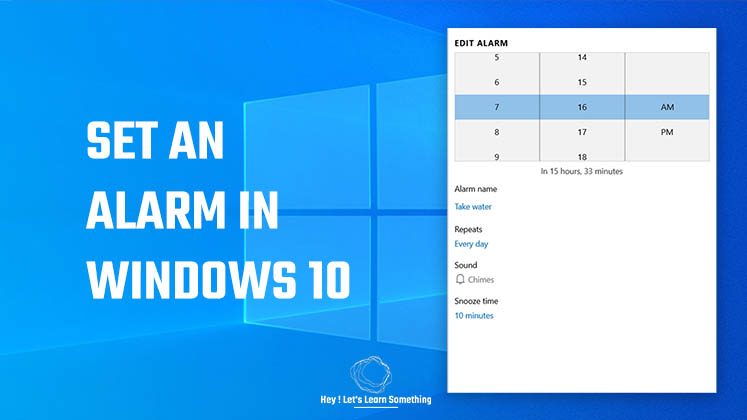
How to set an alarm in windows 10?
Did you know you can set an alarm on Windows 10, by default, i.e., without having to install any software on your computer?
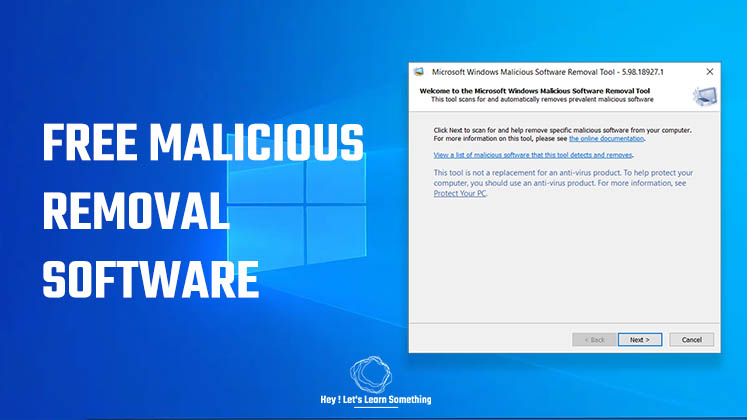
Windows Free Malicious software removal tool Free
Did you guys know that Windows has a FREE malicious software removal tool? Yes, it's totally free and does a great job scanning your PC
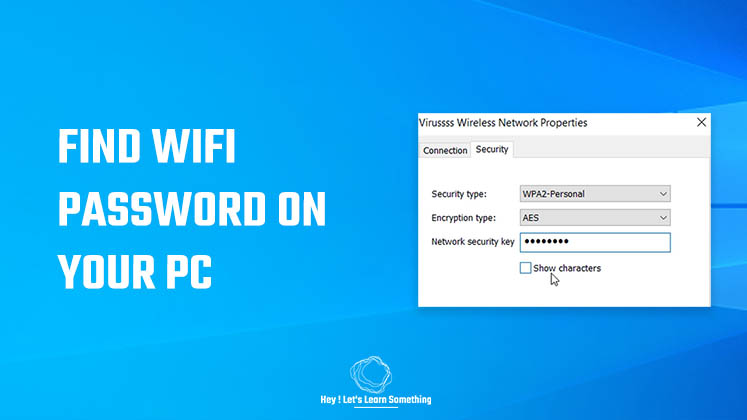
How to find your wifi password on your laptop – Windows 10? | 2022
Here's the simplest way to find the Wifi password to the network you are connected to; no need to open the Command prompt
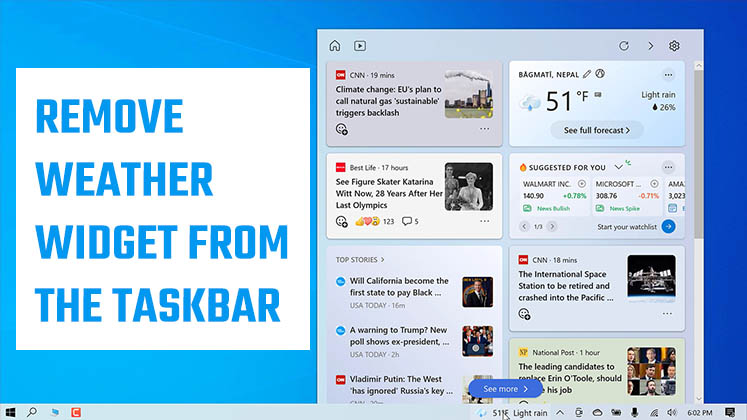
How to remove weather from taskbar windows 10? 2022
Here's the quick tutorial to remove the weather Widget from the taskbar on Windows 10; you can do this in less than a minute.
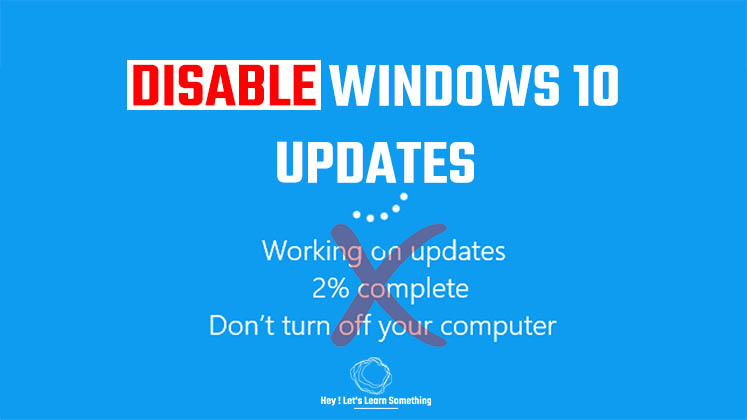
How to stop windows 10 update permanently? | windows 10 update off | 2022
Using an application Kill-update you can easily turn off the Windows 10 updates as it will automatically check and disables a few services related to updates.

How to use your phone as a webcam? Works for both iPhone or Android phones, Windows or MAC | 2021!
Turn your phone's camera into a Webcam - yes, you can use your iPhone or Android phone as a Webcam and absolutely free.
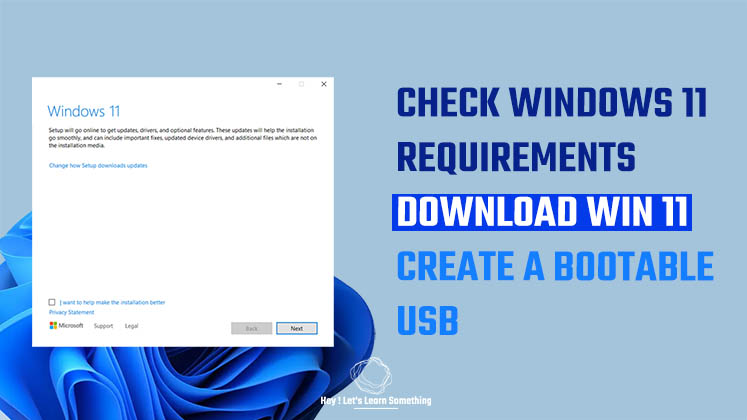
How to check windows 11 system requirements, Download Microsoft Windows 11 & Create a Bootable USB?
Learn how to check windows 11 compatibility, download Windows 11 (for free), and as well create a Bootable USB that can install Win 11.
How to center taskbar icons – Windows 10? | Make windows look better | 2021
Learn how you can make windows look better by customizing the taskbar icons; you can move the taskbar and change the icon's position.
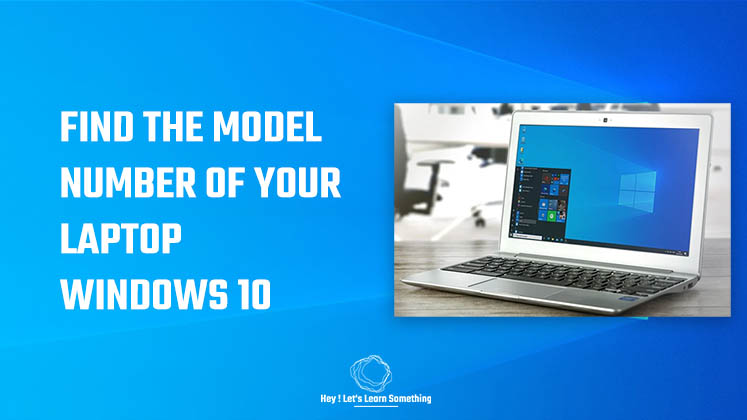
How to identify or find model number of your Laptop – processor, RAM details, etc? Windows 10 | 2021
In less than a minute you can easily find out the model number of your laptop along with other details such as processor, RAM, etc.
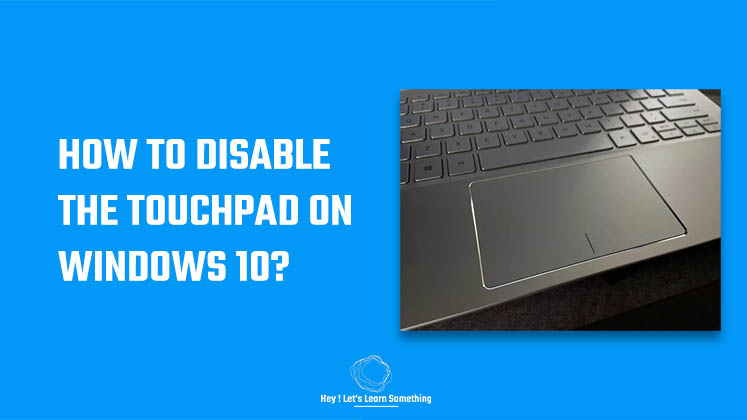
How to enable or disable touchpad on Windows 10 Laptop? 2021
If you do not have the option to disable touchpad on your Keyboard then, watch this video on how you can disable or enable it.

How to disable or stop windows 10 update permanently; easy method using registry? 2021
This video gives you step-by-step instructions to permanently disable or stop the windows 10 update and yes it works all great.
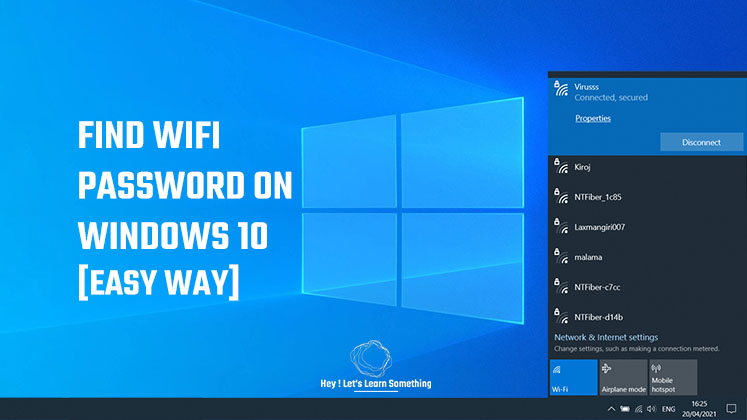
How to find Wi-Fi password on computer windows 10? | No command Prompt – cmd | 2021
See wifi password on your Laptop or PC without using cmd or any codes but just by going to the cPanel of your computer.
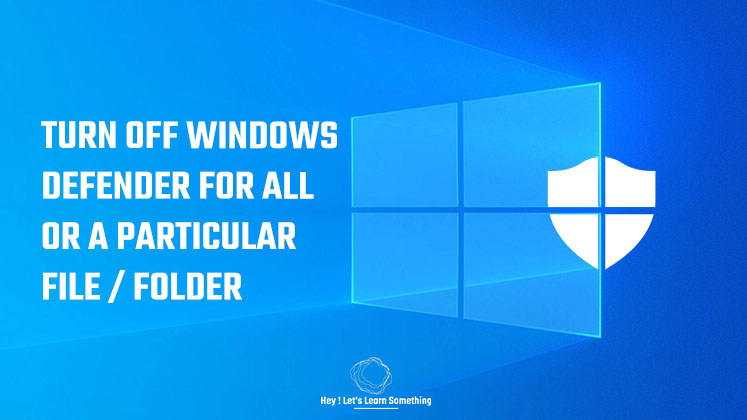
How to disable or turn off windows defender in Windows 10 or Exclude particular files from the scan?
Enable or disable Microsoft windows defender antivirus from windows 10 in just a few clicks for all or particular files or folders.

OBS – Free screen recorder for windows 10 PC | OBS display capture black screen fix | 2021
Here's a FREE screen recording software for Windows 10 PC - OBS screen recorder, also fix display capture black screen for OBS.

How to transfer music from pc to iPhone without iTunes | Windows | Copytrans manager tutorial | 2021
Looking for an iTunes alternative for windows 10 to copy music from computer to iPhone? Then this tutorial will give you step by step guide..

Best free unlimited VPN 2021 for Windows 10 | No Extensions or add-ons | vpnbook | unblock sites
Learn how to set up an unlimited free VPN for Windows to unblock sites. We can use VPN from the USA, CANADA, FRANCE, and many more - VPNbook
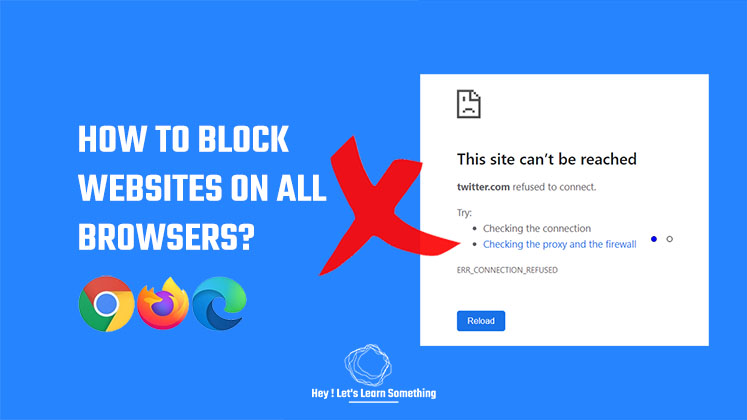
How to block websites on google chrome, Firefox & Microsoft Edge – windows 10 | 2021
Using a Hosts file on Windows 10, you can block websites in all the web browsers without using any extensions, add-on, or software.
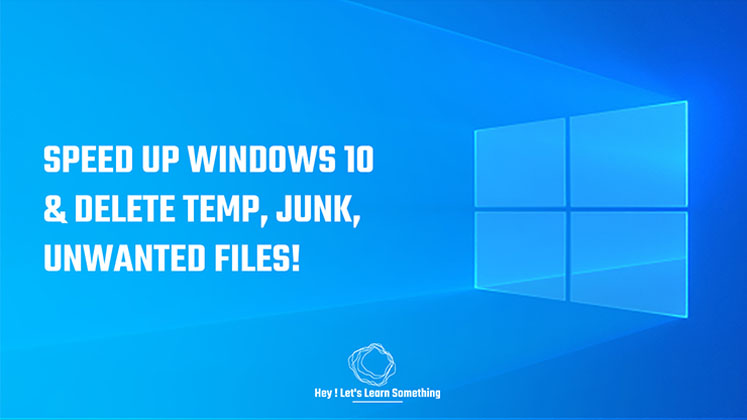
How to speed up the Computer – Windows 10 & Clean unnecessary files from the laptop | 2021
Learn how you can speed up the computer on Windows 10, using its own features (no software) and as well delete temp, junk files, and many more

How to install fonts in windows 10 – download free commercial font files? And also, identify font of a website for you to use | 2021
Learn to add fonts to Word or Photoshop using free fonts. We will also identify the font of a website.
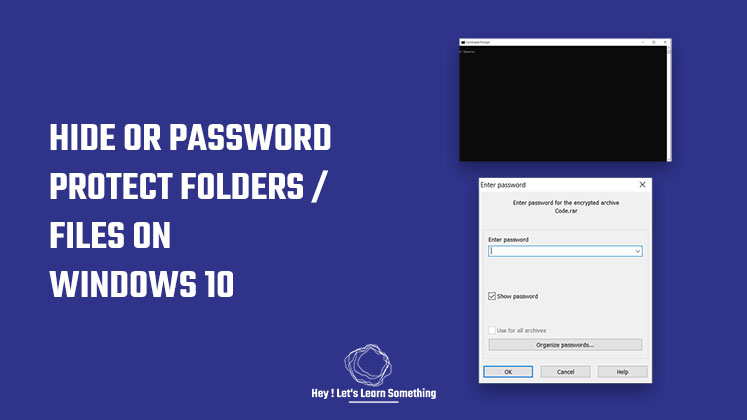
How to hide, Lock or Password Protect a folder or files in Windows 10 | CMD | WinRAR | Free | 2021
Without any software but a WinRAR password, you can easily Lock your files or folders on a Windows computer. And by using Command Prompt (CMD)

How to disable windows update in windows 10 – 2020
Learn how to disable windows 10 updates in less than 2 minutes. These are very simple steps you can follow to turn off windows 10 auto-updates.
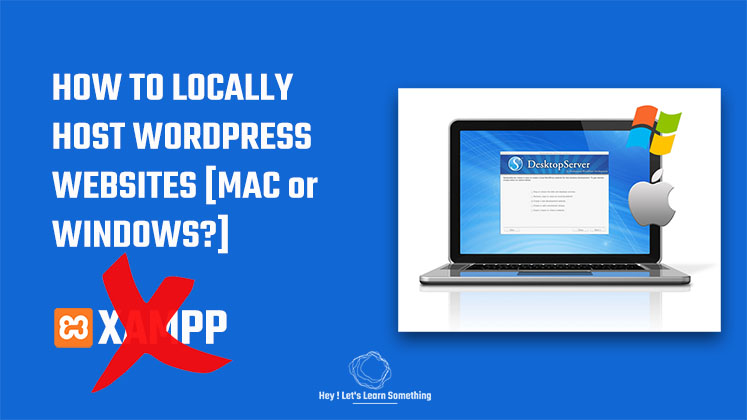
How to locally host WordPress websites using Windows or MAC (no XAMPP, no hosting or domain name required)!
If you are a freelancer or a beginner - willing to learn WordPress or website building then this is the best option for you.
FREE DOWNLOADS
We have handpicked some of the best and FREE SOFTWARE for you. All the links are frequently checked, hence works perfectly great. Please click on the link below to browse.


