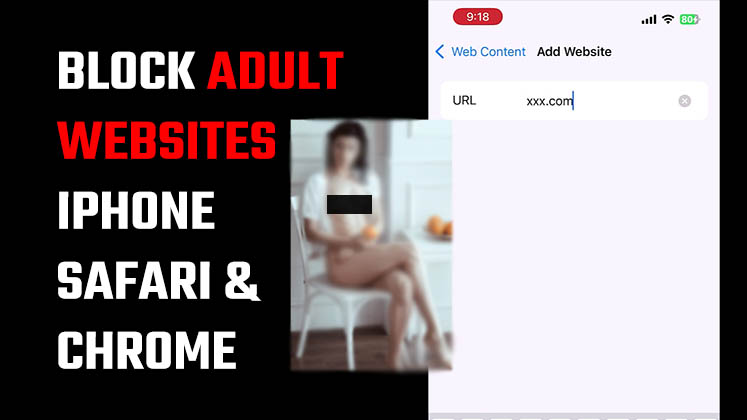 https://heyletslearnsomething.com/wp-content/uploads/2025/08/Block-Adult-websites-iPhone-Safari-and-Chrome.jpg
420
747
Hey Lets Learn Something
https://heyletslearnsomething.com/wp-content/uploads/2020/04/Logo.png
Hey Lets Learn Something2025-08-27 22:00:562025-08-26 03:07:51How to Block Adult websites iPhone Safari and Chrome
https://heyletslearnsomething.com/wp-content/uploads/2025/08/Block-Adult-websites-iPhone-Safari-and-Chrome.jpg
420
747
Hey Lets Learn Something
https://heyletslearnsomething.com/wp-content/uploads/2020/04/Logo.png
Hey Lets Learn Something2025-08-27 22:00:562025-08-26 03:07:51How to Block Adult websites iPhone Safari and ChromeCheck out our iPhone Tips and Tricks videos; hope they are interesting and useful to you!
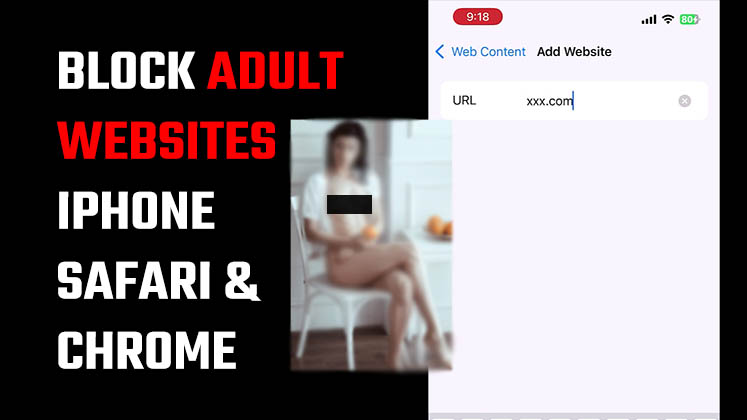 https://heyletslearnsomething.com/wp-content/uploads/2025/08/Block-Adult-websites-iPhone-Safari-and-Chrome.jpg
420
747
Hey Lets Learn Something
https://heyletslearnsomething.com/wp-content/uploads/2020/04/Logo.png
Hey Lets Learn Something2025-08-27 22:00:562025-08-26 03:07:51How to Block Adult websites iPhone Safari and Chrome
https://heyletslearnsomething.com/wp-content/uploads/2025/08/Block-Adult-websites-iPhone-Safari-and-Chrome.jpg
420
747
Hey Lets Learn Something
https://heyletslearnsomething.com/wp-content/uploads/2020/04/Logo.png
Hey Lets Learn Something2025-08-27 22:00:562025-08-26 03:07:51How to Block Adult websites iPhone Safari and Chrome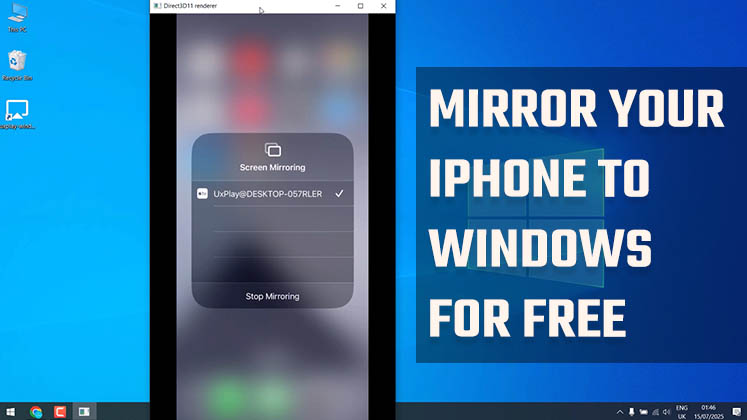
How to Mirror Your iPhone to Windows for Free
Here's how you can mirror your iPhone to a Windows PC for free. We will be using a fork of the UxPlay codebase with a ready-to-use

How to record video on an iPhone with your screen off?
Here is how you can record video on an iPhone with your screen off. To do that, go to the settings and tap on Accessibility
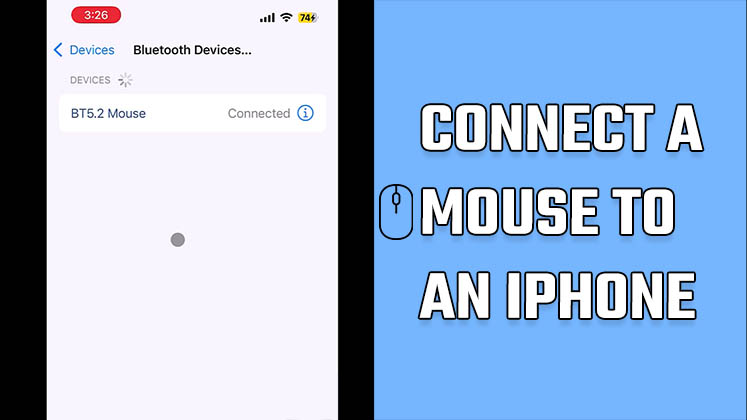
How to Connect Wireless Bluetooth Mouse to Mobile | iPhone
Did you know that you can connect a Bluetooth mouse to your iPhone? And you can screen record, showing all the navigations and taps.
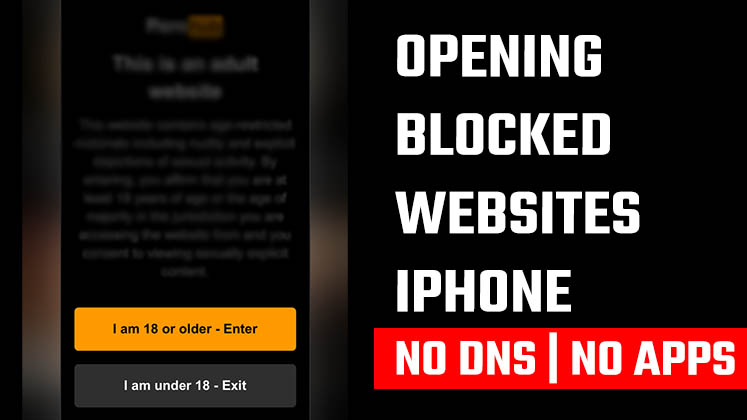
Open blocked websites on iPhone Safari, NO DNS or Apps
Here's how you can open blocked websites on an iPhone Safari browser without using DNS or third-party apps.

How to Send High-Quality Photos and Videos on WhatsApp in 2025
Here’s a quick guide on how to send HD photos and videos on WhatsApp. Please note that HD-quality media may be significantly larger.
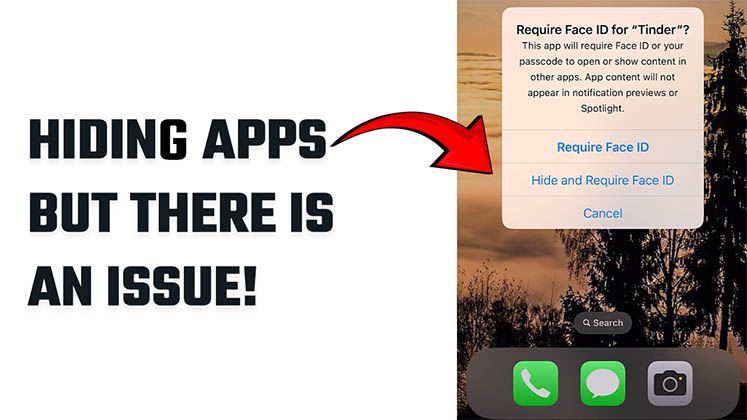
How to Hide Apps on iPhone – But There’s a Problem!
Here is how you can hide or unhide apps on an iPhone. You do not need to install any other third-party apps for this.
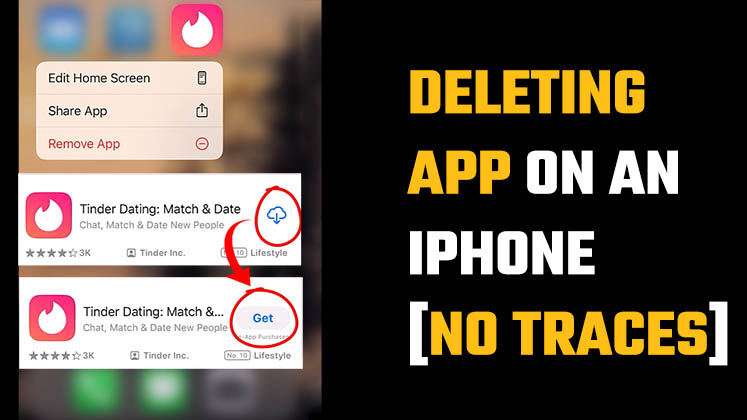
Delete an App on an iPhone | Hide Download Traces Permanently
If you're looking to delete an app from your iPhone and ensure it no longer appears in your App Store history, here's how you can do it.

How to close 1xbet account permanently?
Are you looking to delete your 1xBet account but can't find the option? Unfortunately, 1xBet does not offer a straightforward delete option.
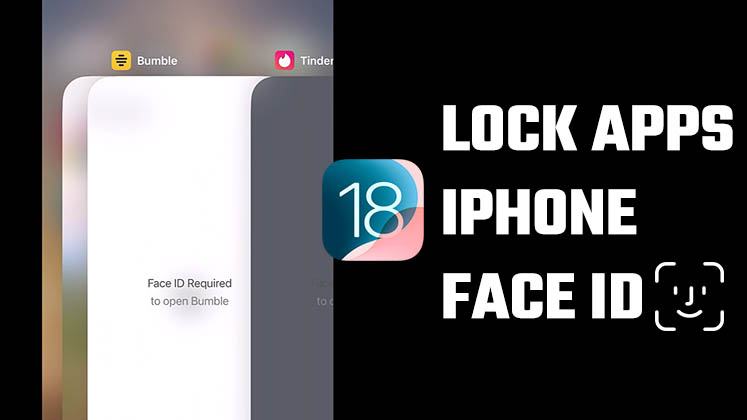
LOCK APPS on iPhone with Face ID
Here is how you can use Face ID to lock any app on an iPhone. This feature is currently available exclusively on iOS 18.
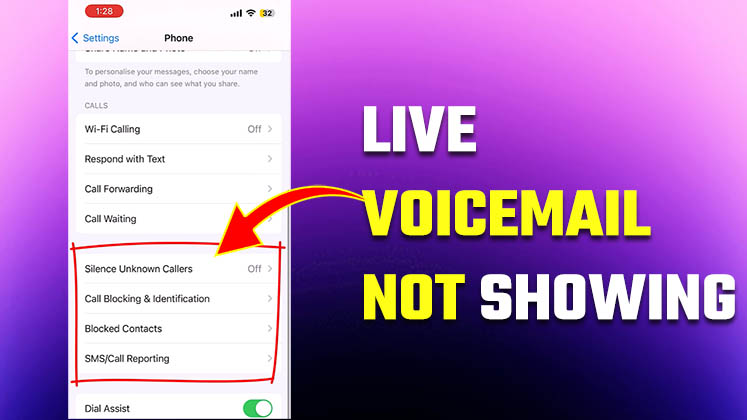
Live voicemail not Showing
If you are facing issues with live voicemail not working on your iPhone, here's a step-by-step guide on how to activate it.

How to REMOVE Background in Any PHOTO or VIDEO using CapCut
Here is how you can remove the background from an image or video using CapCut. You can change the video background in CapCut without
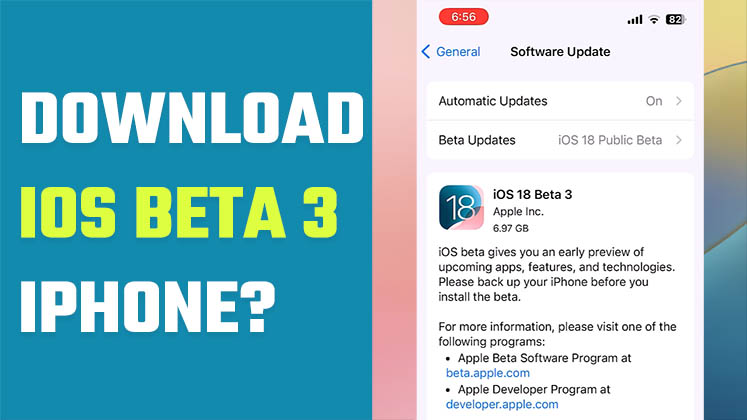
How to download iOS beta 3 iPhone?
Try out the latest features of iOS 18 beta 3 on your iPhone by installing the public beta version in these simple steps.
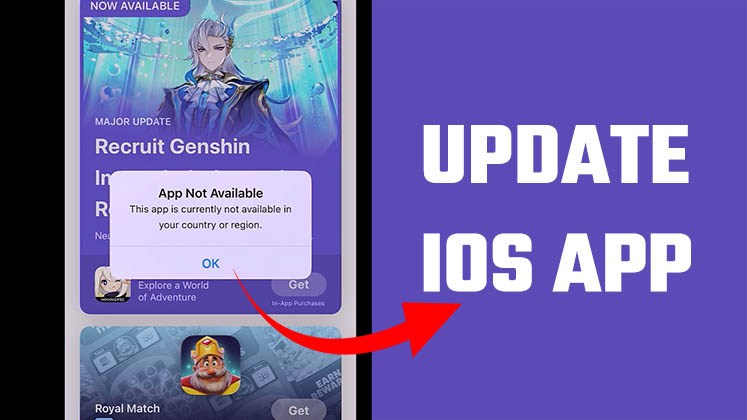
Update iOS app – This app is currently not available in your country or region
How to update your iOS app: If you encounter the message 'This app is currently not available in your country or region'
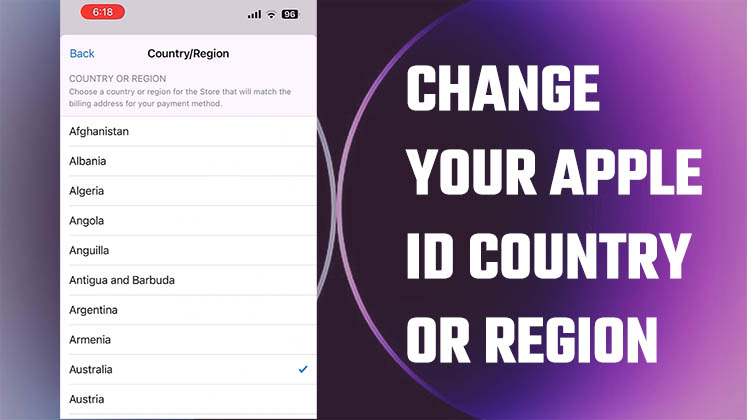
Change your Apple ID Country or Region
Here is a simple way to change your iPhone's Apple ID country or region. This can be particularly useful for accessing region-specific apps
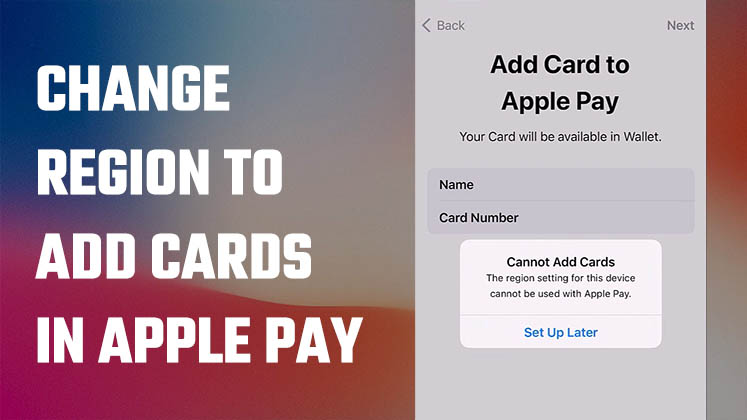
Change Region to Add Cards in Apple Pay
Here is a quick solution to resolve the issue of not being able to add the card to Apple Pay; this cannot be solved by changing your Apple ID
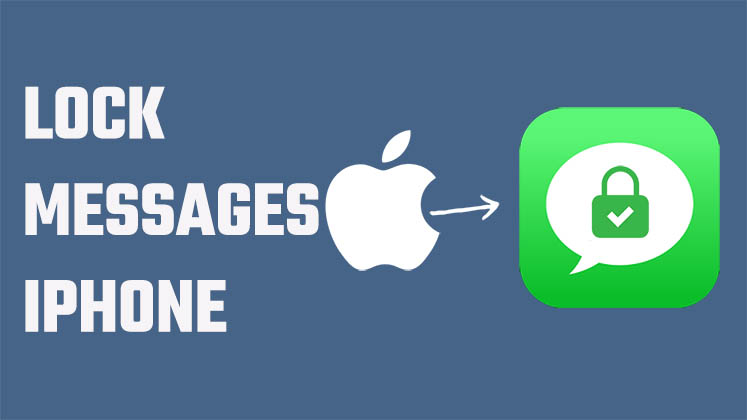
How To LOCK Message On iPhone!
Here is the easiest way to lock iMessages on your iPhone without jailbreaking or installing any third-party apps from Apple.
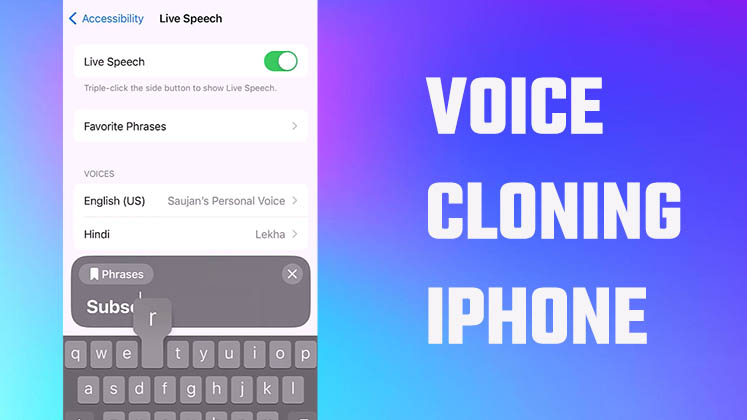
iPhone Voice Cloning: How To Clone Your Own Voice?
In this tutorial, we'll walk you through the exciting process of Apple Voice Cloning using your iPhone to create a personalized voice.
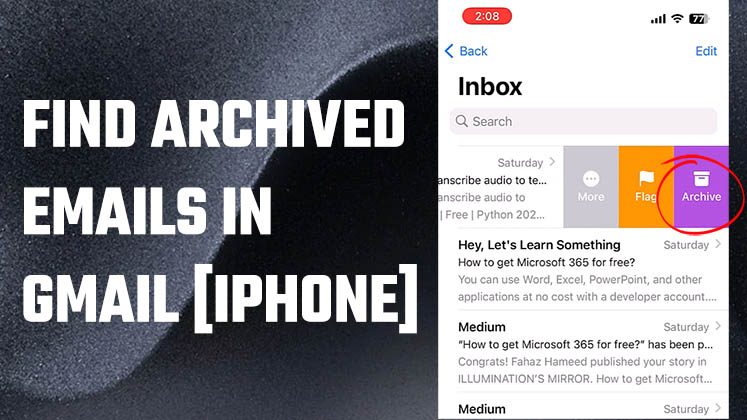
How to find archived emails in Gmail on the iPhone Mail app?
In this tutorial, we will show you how to easily find and access your archived emails in the iPhone Mail app.
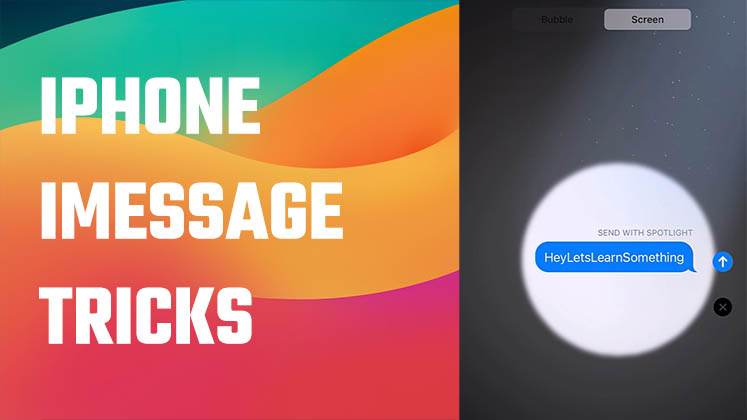
iPhone imessage tips and tricks
In this video, we'll share some of the best iMessage tips and tricks that will enhance your messaging experience.
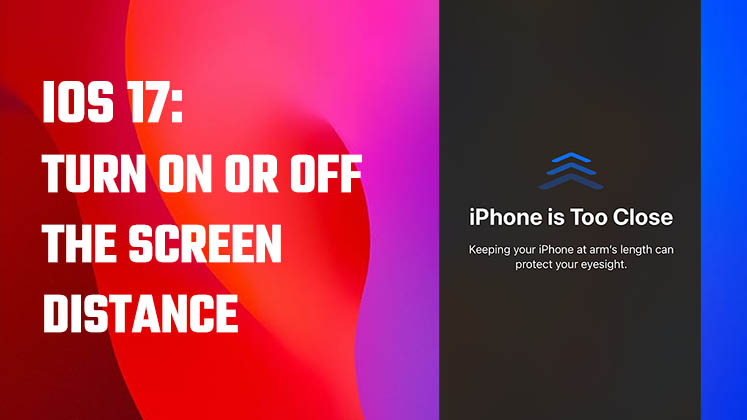
How to turn On or Off the Screen Distance Feature in iOS 17?
With iOS 17's new feature, Screen Distance, you have greater control to protect your eyes from unnecessary strain.
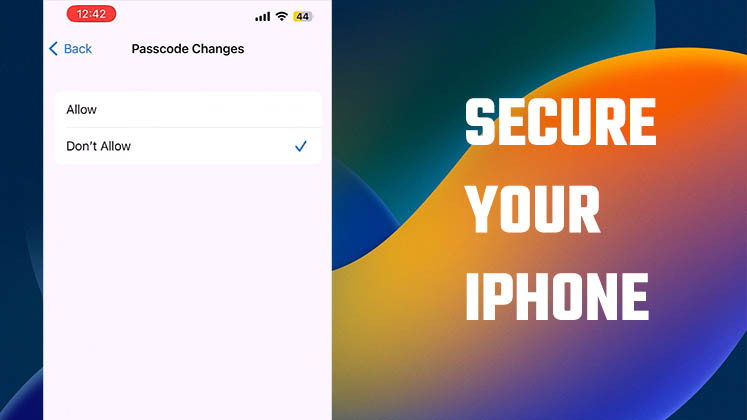
How to secure your iPhone?
Use the additional security features on your iPhone in case you lose your phone. If your passcode is known, it is easy to change Apple id
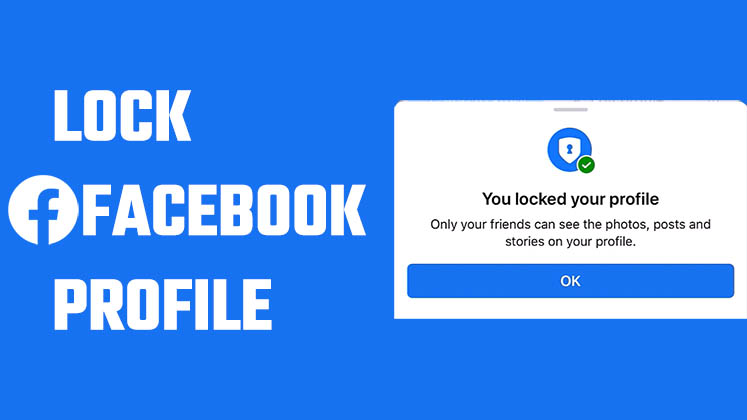
How to lock Facebook profile 2023? | iPhone
Learn how to lock your Facebook profile on an iPhone. Locking your profile ensures that only your friends can access your content.

Translate using iPhone Camera
Learn how you can use your iPhone's camera to translate text. This can be extremely useful for translating menus or locations etc

Force restart iPhone
Force restart your latest iPhone. This video is made using iPhone 13 Pro, but it will work with newer iPhones without a home button.
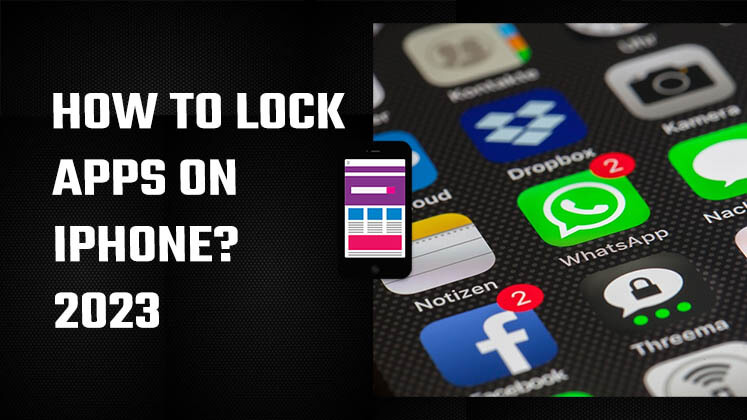
How to lock apps on iPhone? 2023
Here's how you can lock apps on your iPhone: make sure you have the latest iOS version (16.4.1) on your phone.
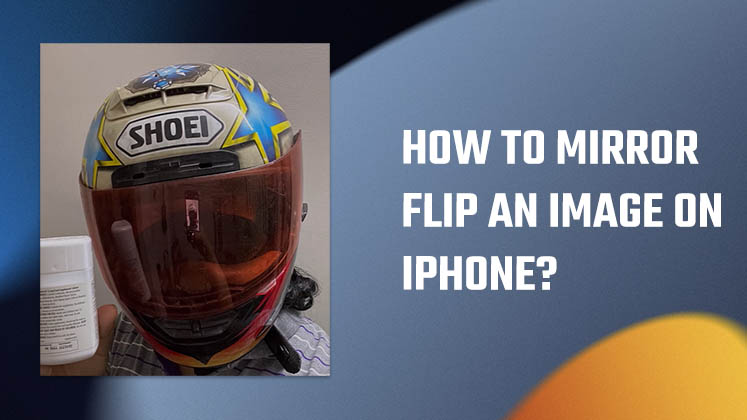
How to mirror flip an image on iPhone?
Here's a quick tip for iPhone users: learn how to flip selfies on your phone using the default photo editor. No extra software is needed!
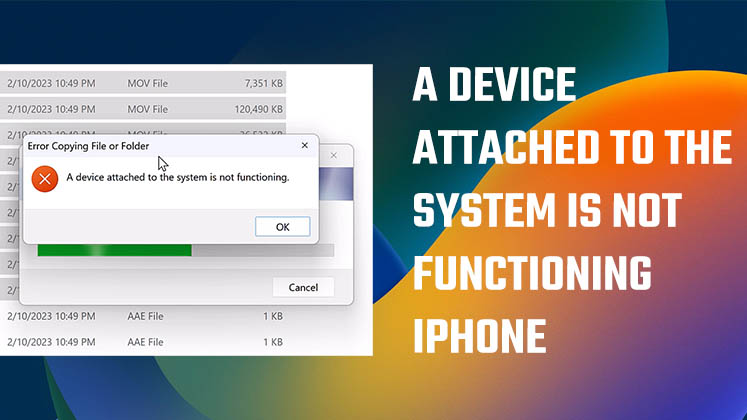
A device attached to the system is not functioning iPhone | Windows
Learn how to fix 'device not functioning' issue on iPhone while transferring photos/videos to Windows PC seamlessly in this video guide.
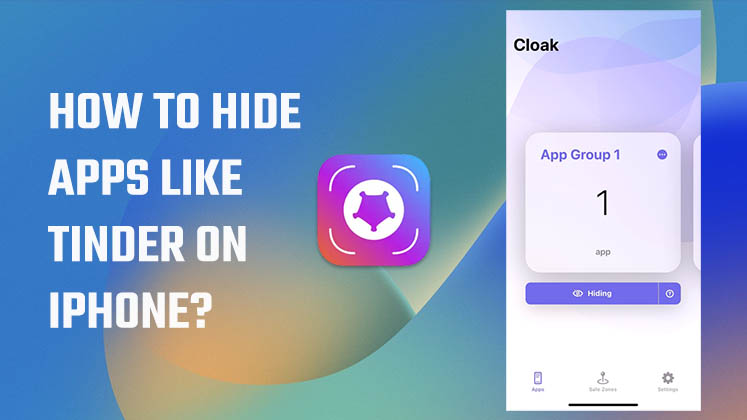
How to hide apps like tinder on iPhone?
If you are wondering how to hide apps like Tinder, bumble on your iPhone, then you can easily do it now without jailbreaking your iPhone.

How to fix WhatsApp voice message speed?
If the speed of your voice messages has changed on WhatsApp, learn how to adjust the playback speed with this easy-to-follow tutorial.
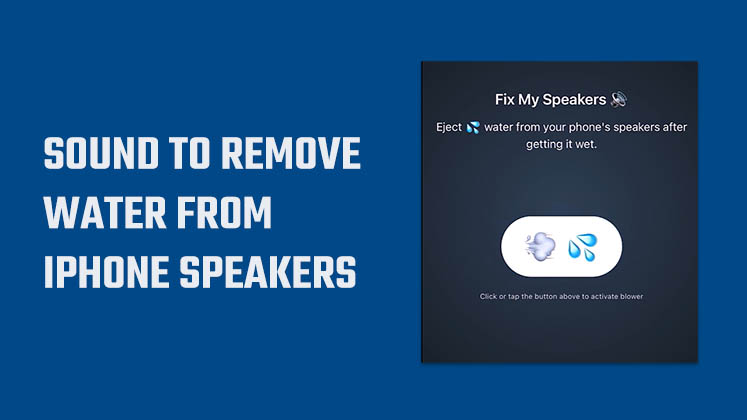
Sound to remove water from iPhone speakers
Are you dealing with water in your iPhone speaker? Don't worry, we've got a quick and easy solution for you.
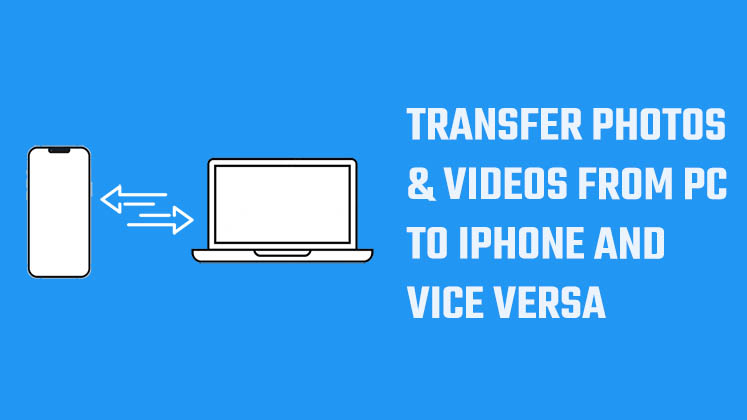
How to transfer Photos and videos from pc to iPhone or iPhone to PC?
Transferring files from PC to iPhone (or vice versa) has not been this easy. Just a few clicks and you are all set to transfer files.

Change screen timeout or set auto-lock on an iPhone?
Here is the quickest way how you can change the screen timeout or set auto-lock on your iPhone. Fix grayed Auto-lock too!

I CHANGED iPhone to Android | Try Galaxy | 2023
This is an interesting way to prank; change the interface of an iPhone to Android in seconds and hand them their iPhone!
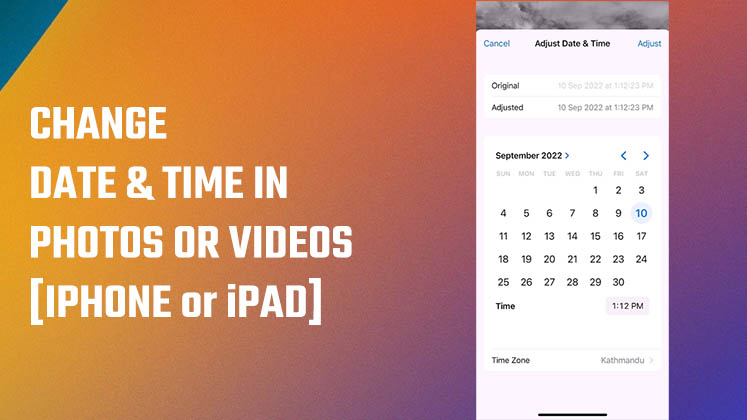
How to change the date and time of Photos/videos on an iPhone or iPad?
Here is a quick tutorial on how you can adjust the date and time of your photos or videos on an iPhone or iPad running on iOS 16.
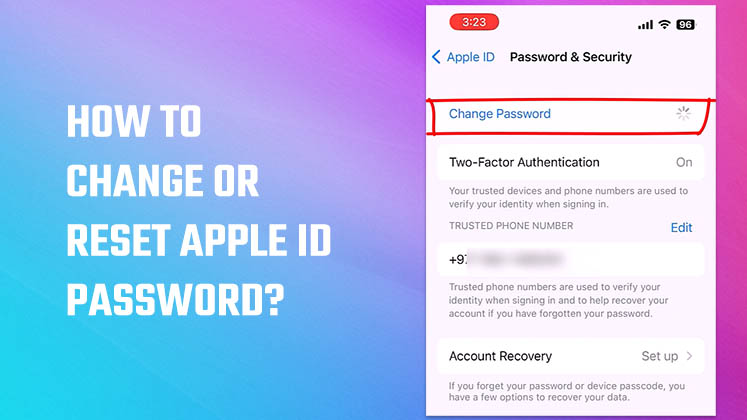
How to change or reset apple id password?
Here is the quickest way to reset the apple id password of your iPhone without knowing the older password.

Unlock iPhone with voice control: iPhone tips | 2022
Check out this simple iPhone trick to unlock your iPhone using a voice command, and it is very easy to make the setup too.
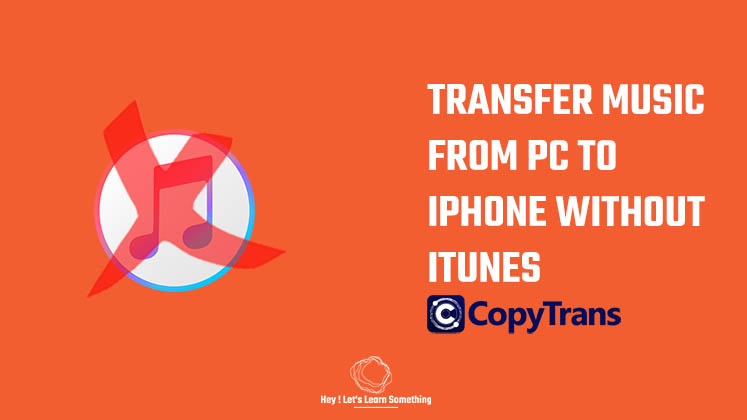
How to transfer music from a computer to an iPhone without iTunes? CopyTrans | 2022
Learn how you can transfer music to an iPhone from windows without using iTunes but CopyTrans (free version).
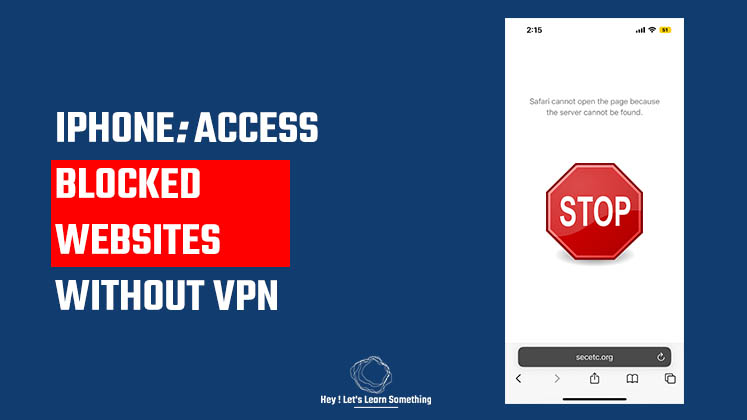
iPhone: unblock blocked websites, without VPN | 2022
Learn how you can access blocked websites on an iPhone, without using any VPN. All you have to do is some DNS changes.

Three Best iOS 16 new useful features?
In this short video, find out some of the useful and interesting features of iOS 16. We have highlighted the best three in this video.

Transfer files from iPhone to Windows PC (or vice versa) using Wi-Fi.
Did you know that you can connect your iPhone to a Windows computer just by using Wifi networks? And without any applications installed.
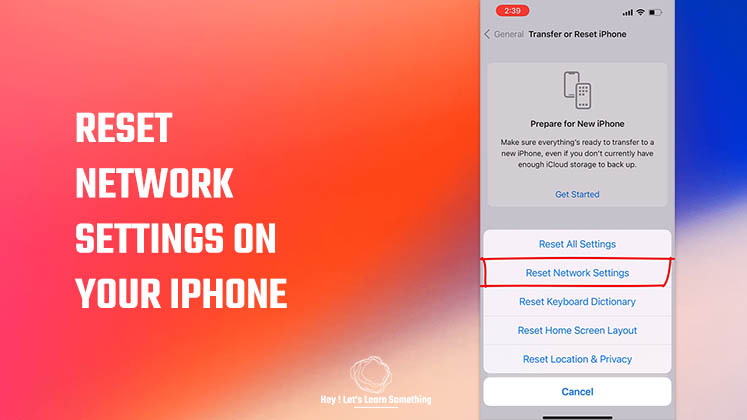
How to reset (factory) network Settings on iPhone?
In this short video, you will quickly learn how you can reset your iPhone to factory defaults, this will delete all your network's settings
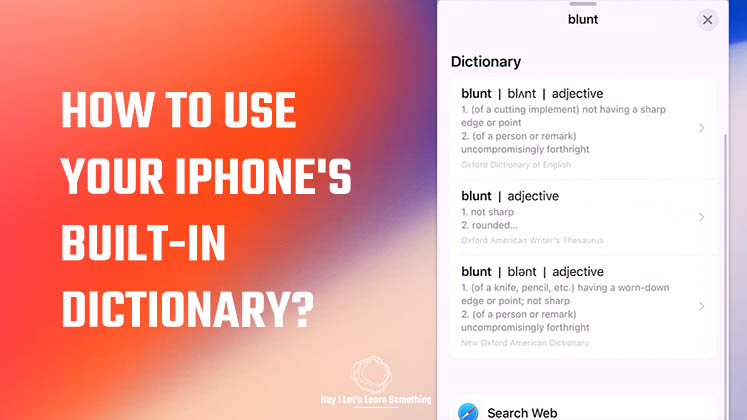
How to put a call on hold and dial another number on an iPhone?
Did you know that you can put a call on Hold on an iPhone and simultaneously call another person? Please check this video
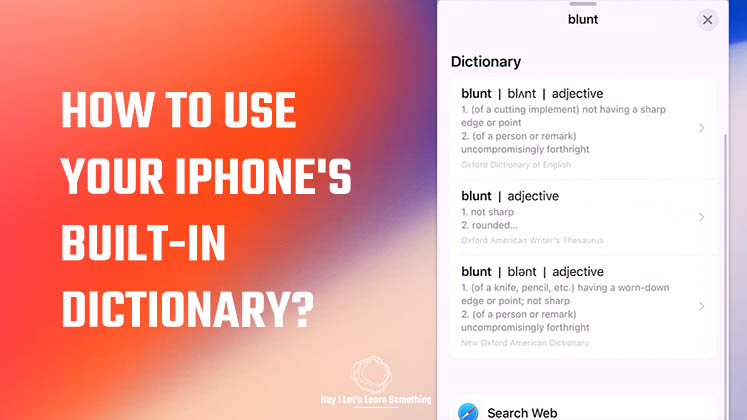
How to use your iPhone’s built-in dictionary?
Do you know that iPhone has a built-in dictionary? If not then check this video for all information to use your iPhone's dictionary.

iPhone Song Recognition, Song Finder | No app installation required
Did you know iPhone has a built-in feature that can identify a song and that you do not require to install any application to it?
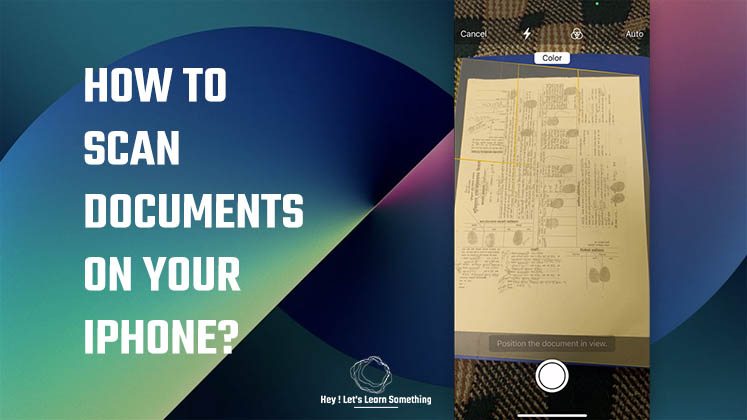
Scan documents with iPhone | NO third-party application
If you are an iPhone user, then here's the simplest way how you can scan any documents without using any third-party application.

How to scan QR code iPhone from gallery
Looking for the simplest way to scan the QR from an iPhone - then this video will guide you on how you can scan QR codes using your iPhone.
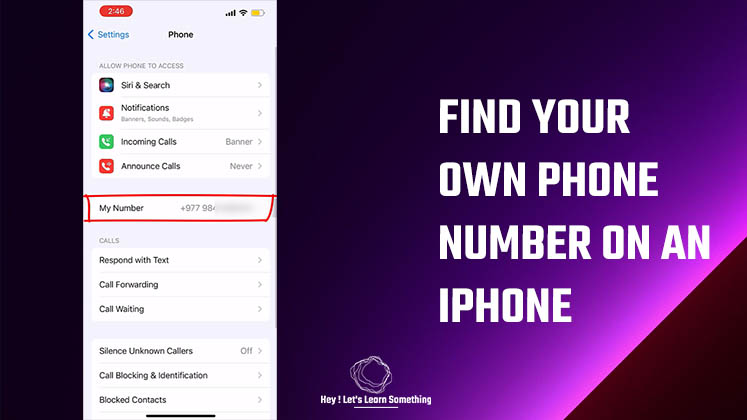
Find your Own Phone number on an iPhone
In less than a minute, Learn how you can view/find your own phone number on an iPhone - no app installation required.

How to disable/turn off shortcuts notifications on an iPhone?
Here's a quick and easy video tutorial on how you can remove the notification from the Shortcuts app on an iPhone.

Do this if you use an iPhone – set up a Medical id?
If you own an iPhone then please do add Medical details to your Phone - this can be a lifesaver, especially in an emergency situation.
How to change app icons on iPhone?
In less than a minute you can change the app icon on your iPhone using shortcuts. All you have to do is decide the icons you want to change.
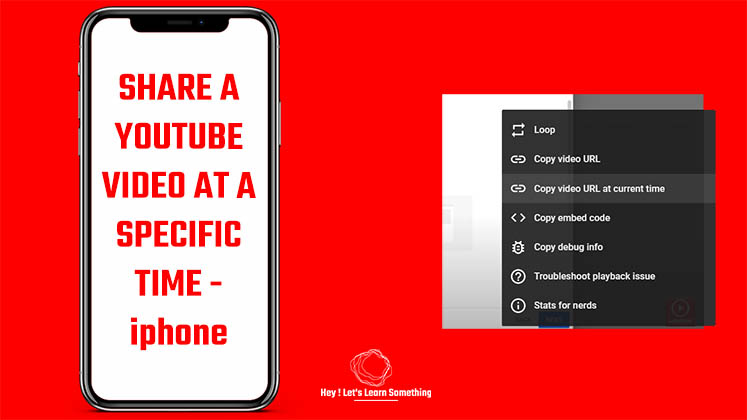
How to Share a YouTube Video at a Specific Time on an iPhone? 2022
Since the copy video URL at the current time option is not easily visible on mobile for youtube videos, check this tutorial on how you can do it!
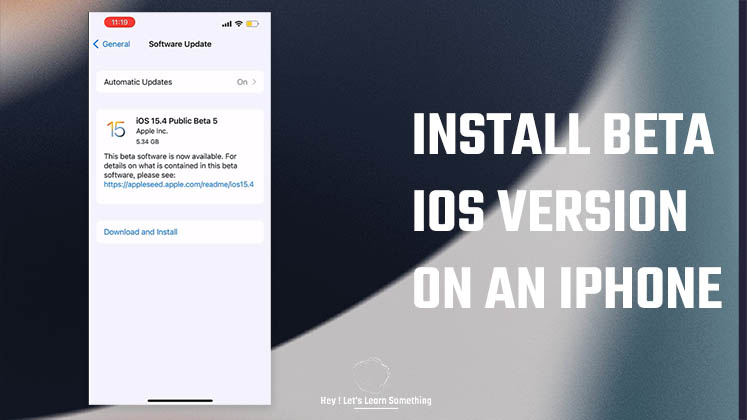
Install beta iOS version on an iPhone or iPad | ios 15.4 beta
This video tutorial shows on getting the beta iOS version 15.4 but the process is exactly the same to get the future beta versions as well.
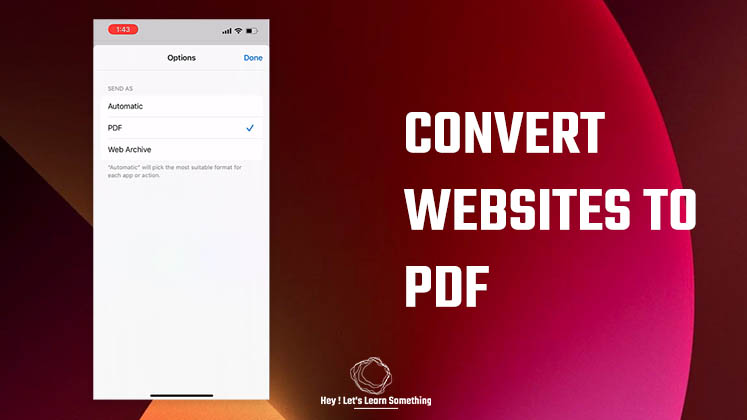
How to convert a website to pdf using an iPhone?
Now here's the easiest way to convert a Web page to PDF using an iPhone and Safari Browser (No third-party application required).
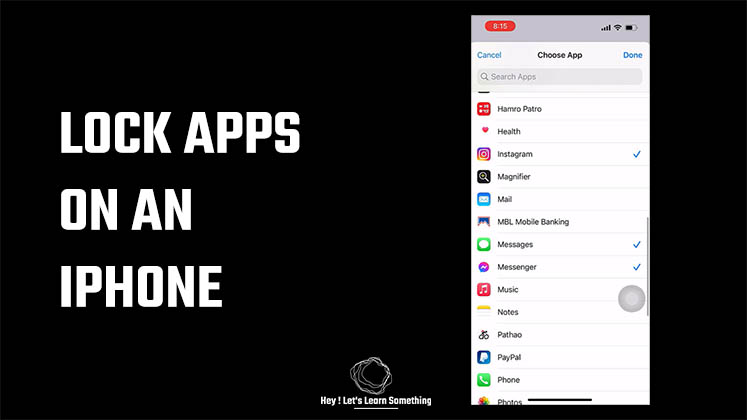
How to lock apps on iPhone without any 3rd party application? 2022
Here's a smart way to lock any applications in your iPhone without using any 3rd party application. We will be using an in-built iPhone app.

How to close multiple apps on iPhone 13 pro?
Check this video on how you can close multiple applications running in the background on an iPhone at once.

How to password lock and hide photos on iphone?
Without using any third-party apps, you can hide your photos to notes and as well lock it using a passcode or face id for free.
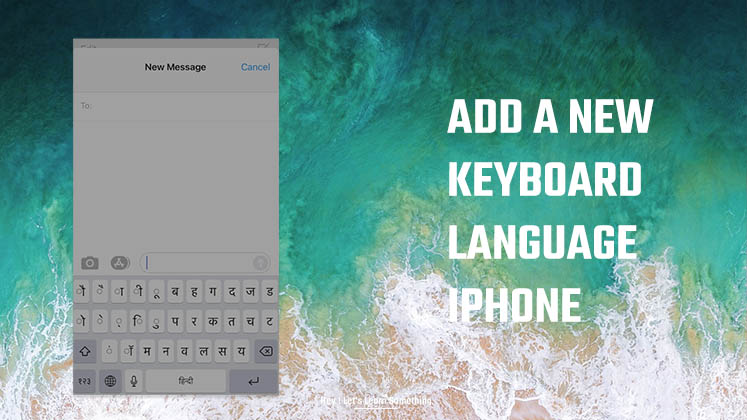
How to add a new keyboard language on an iPhone?
Want to add another language to your iPhone? Then this video will guide you on how you can add new (or multiple) languages to your iPhone.

Check iPhone’s Country of Origin or if it is New or Refurbished?
Getting a new or a used iPhone - then find out its country of origin and if the iPhone is New, Refurbished, Replacement or Personalized.
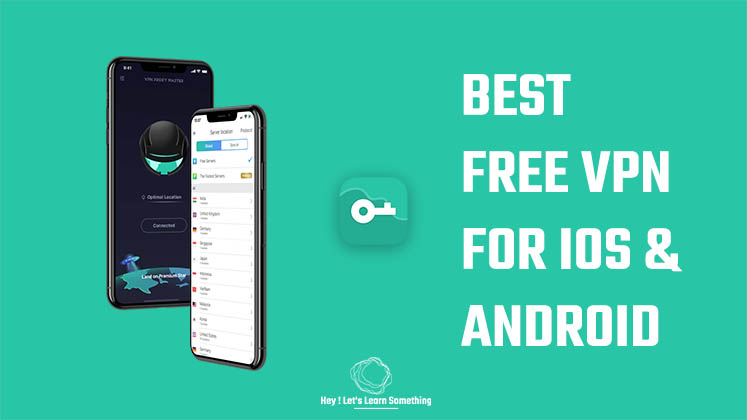
Best free VPN service for iPhone (iOS) & Android | 2022
Are you looking for the BEST FREE VPN for your phone (iOS or Android)? Check this video and it's absolutely FREE!
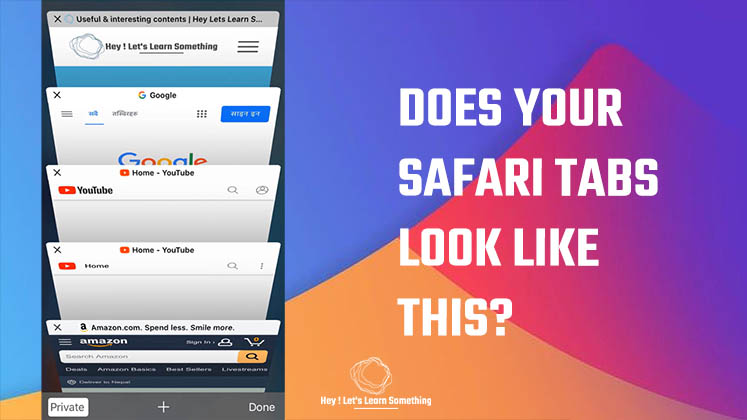
How to manually set to close all Safari tabs after one day, week, or month on an iPhone? 2022
Do you want to set an auto-close for all the safari tabs? Then this short video will guide you on how you can do this in less than a minute!

iPhone Privacy settings you Should Change | 2022 | significant locations | limit ad tracking, etc
Using an iPhone? then you must be aware of these privacy settings - moreover, it will also have a positive impact on your battery.

How to use your phone as a webcam? Works for both iPhone or Android phones, Windows or MAC | 2021!
Turn your phone's camera into a Webcam - yes, you can use your iPhone or Android phone as a Webcam and absolutely free.

How to app lock Facebook messenger using touch id in an iPhone? | 2021
Learn how you can lock your Facebook messenger in an iPhone using the touch id - no third-party application required!

How to download older versions of apps ios, not supported by the firmware of older iPhone | 2021
Download an older app version compatible with your iOS device; we were able to install Netflix (req iOS 14 or higher) on iPhone 6 plus!

How to create a custom ringtone for iPhone no iTunes? Use any song – no jailbreaking | 2021
Learn how you can create a custom iPhone ringtone (or use any song) without using iTunes and no jailbreaking is required whatsoever.

How to scan QR codes in an iPhone or Android phone from gallery image or screenshot no extra apps?
In this video, you will learn a simple way to scan the QR code from the images on your gallery or from the screenshot - no apps!
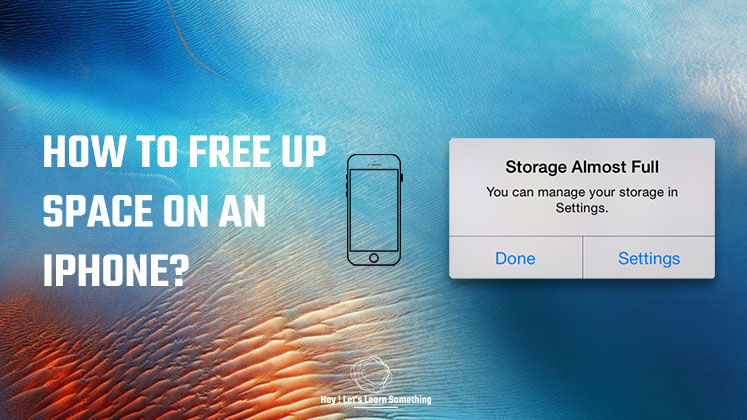
How to free up space on iPhone? 2021
Using the tips and tricks from this video, you will be able to make a few more spaces on your iPhone, which indirectly also cleans the other storage on your iPhone.

How to Mirror iPhone to PC | Free | 2021
Using this free application you can easily screen mirror your iPhone (or other iOS device) to a Windows computer and absolutely free.

How to transfer music from pc to iPhone without iTunes | Windows | Copytrans manager tutorial | 2021
Looking for an iTunes alternative for windows 10 to copy music from computer to iPhone? Then this tutorial will give you step by step guide..

How to use MyHeritage (deep nostalgia) app on iPhone? Face moving app | animated old photos | 2021
Looking to animate old photos? then My Heritage Deep Nostalgia app can do this for you. Available for both iOS and Android phones.
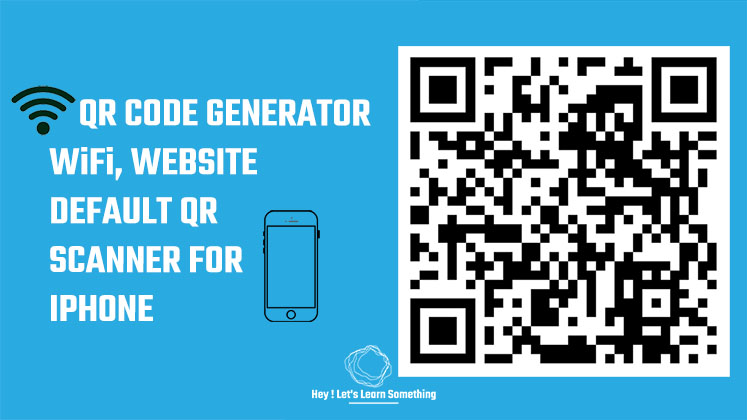
How to create QR code for Website & Wi-Fi | Scan QR code in iPhone | free QR code generator | 2021
Learn how to make your own QR code, customize it using a free QR generator (or chrome) and scan QR code on an iPhone using its camera.

How to mirror your iphone or ipad to Windows 10 ?
Ever wanted how you can mirror your iphone to a Windows computer?
FREE DOWNLOADS
We have handpicked some of the best and FREE SOFTWARE for you. All the links are frequently checked, hence works perfectly great. Please click on the link below to browse.


