 https://heyletslearnsomething.com/wp-content/uploads/2024/10/Monetized-YouTube-Channel.jpg
420
747
Hey Lets Learn Something
https://heyletslearnsomething.com/wp-content/uploads/2020/04/Logo.png
Hey Lets Learn Something2024-12-26 00:32:002025-01-15 03:05:53How to Check if a YouTube Channel is Monetized or Not
https://heyletslearnsomething.com/wp-content/uploads/2024/10/Monetized-YouTube-Channel.jpg
420
747
Hey Lets Learn Something
https://heyletslearnsomething.com/wp-content/uploads/2020/04/Logo.png
Hey Lets Learn Something2024-12-26 00:32:002025-01-15 03:05:53How to Check if a YouTube Channel is Monetized or NotCheck out our YouTube related videos; hope they are interesting and useful to you!
 https://heyletslearnsomething.com/wp-content/uploads/2024/10/Monetized-YouTube-Channel.jpg
420
747
Hey Lets Learn Something
https://heyletslearnsomething.com/wp-content/uploads/2020/04/Logo.png
Hey Lets Learn Something2024-12-26 00:32:002025-01-15 03:05:53How to Check if a YouTube Channel is Monetized or Not
https://heyletslearnsomething.com/wp-content/uploads/2024/10/Monetized-YouTube-Channel.jpg
420
747
Hey Lets Learn Something
https://heyletslearnsomething.com/wp-content/uploads/2020/04/Logo.png
Hey Lets Learn Something2024-12-26 00:32:002025-01-15 03:05:53How to Check if a YouTube Channel is Monetized or Not
Find YOUR best time to PUBLISH YouTube Videos
Finding the best time to publish a video when your audience is online is quite logical. So to find this data simply check your YT Studio
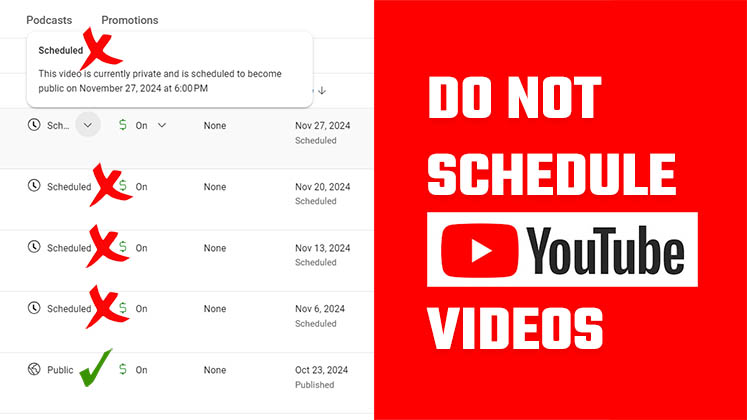
Do Not Schedule Your YouTube Videos
Today, we’re sharing why we’ve completely stopped scheduling our YouTube videos and shorts. Scheduling actually might be hurting your channel
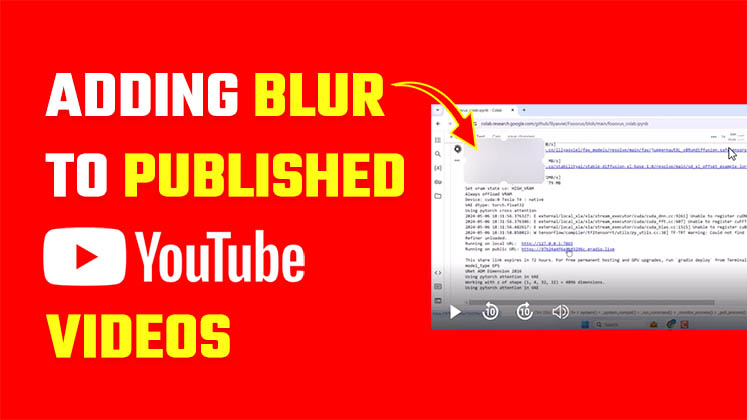
How to blur YouTube videos after uploading?
Did you know that you can blur your videos on YouTube, even after they have been published? This feature is incredibly useful
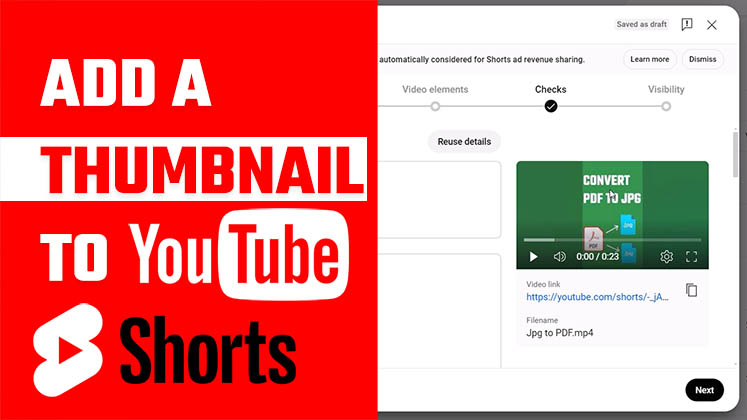
How to Add a Thumbnail to YouTube Shorts 2024
Here’s how you can set thumbnails for YouTube Shorts. While creating a short video, add the thumbnail you want to use directly in the video.
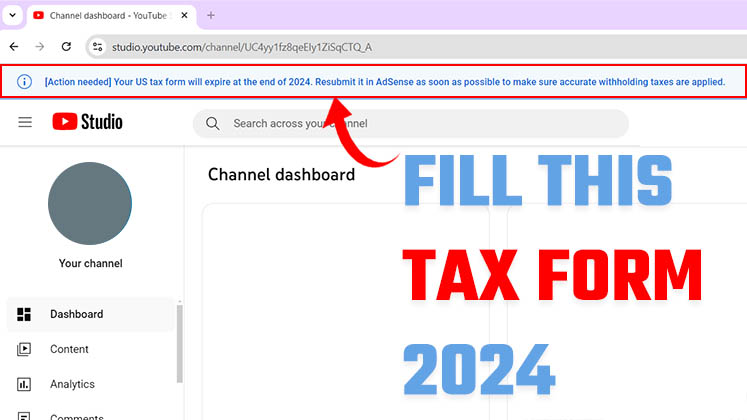
How to Fill the YouTube Tax Form (W-8BEN) in 2024
Your US tax form will expire at the end of 2024. Resubmit it in AdSense as soon as possible to make sure accurate withholding taxes
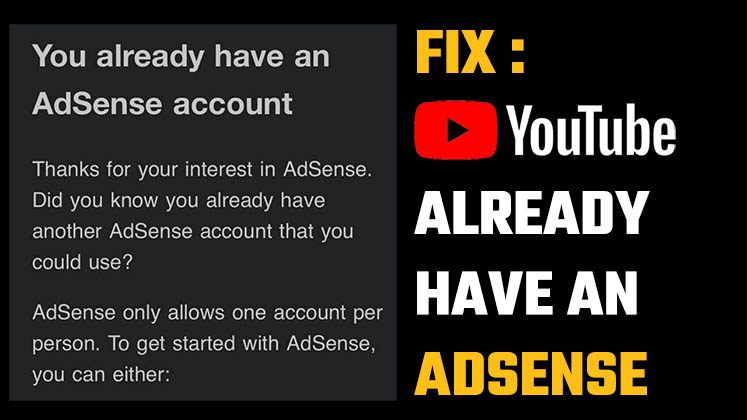
How to fix “You already have an AdSense account” on YouTube?
If you've been getting "You Already Have an AdSense account" message while trying to connect AdSense to your YouTube channel
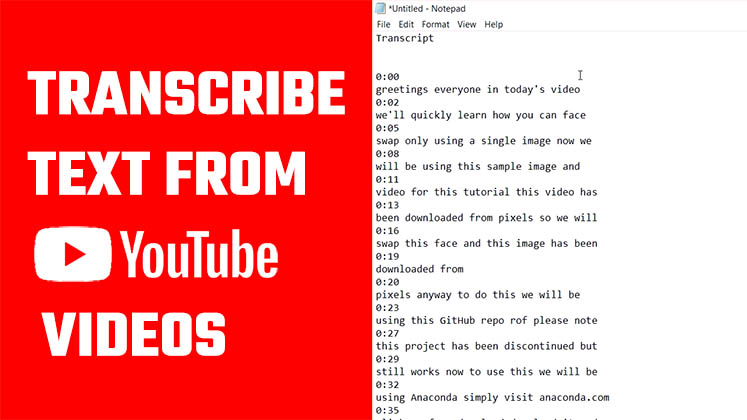
How to Transcribe YouTube Videos for FREE?
In this video, we will show you a step-by-step guide on how to transcribe YouTube videos for free. And it is super easy!
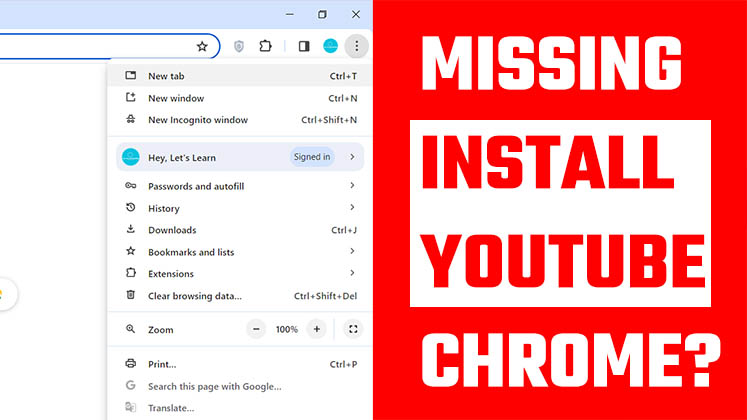
Install the YouTube application on your PC in 2024
Here are the simple steps to install the YouTube app on your Windows PC using the latest Chrome version 2024

Can AI-generated voices be MONETIZED on YouTube?
Ever wondered if AI-generated voices on YouTube channels can be monetized? Well, in this video, we will clarify it.
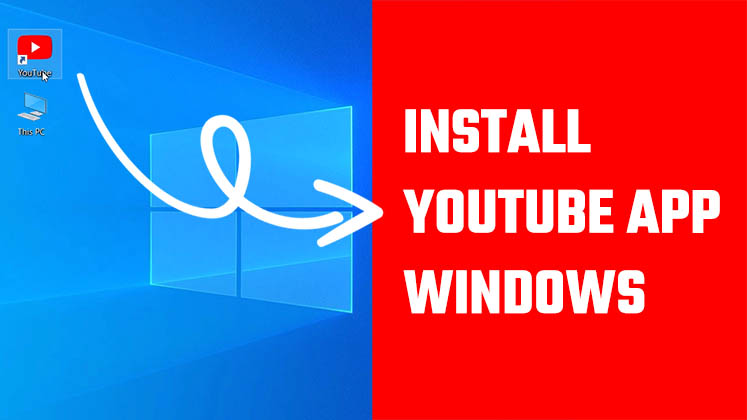
How to Install YouTube App for Windows PC or Laptop?
In this tutorial, we'll guide you through the simple steps to install the YouTube app on your desktop in a few easy steps

Summarize YouTube videos using a free AI tool
Here is an efficient way to summarize YouTube videos using a free AI tool. All you have to do is copy and paste the URL to get the summary.
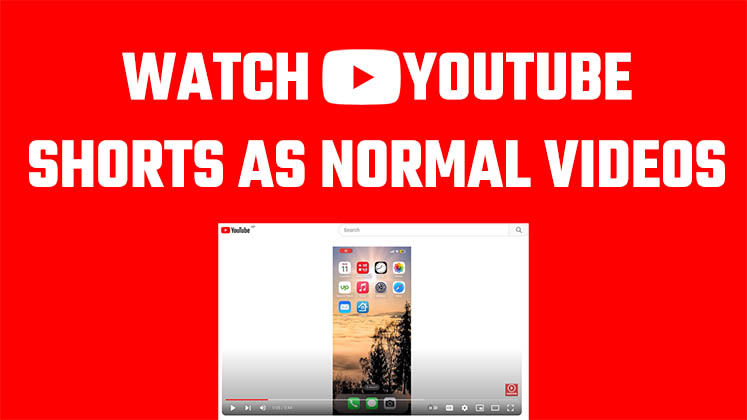
Watch YouTube shorts as normal video
In this tutorial, we'll show you a simple trick to transform YouTube Shorts into normal videos, you can then easily backward or forward it.
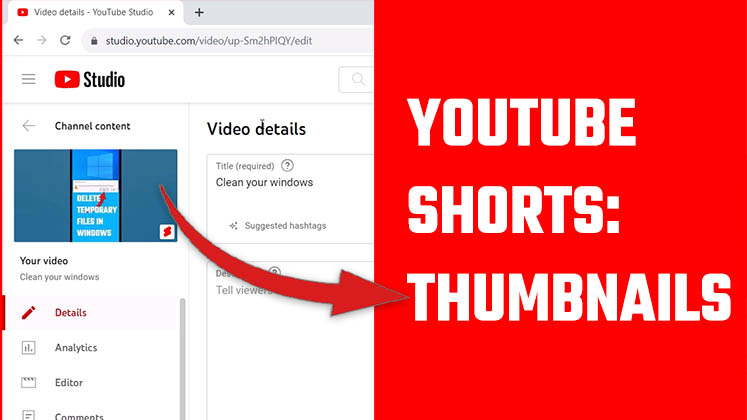
Here’s how we set thumbnails for YouTube Shorts using YT studio & PC
In this YouTube Shorts tutorial, we'll guide you through simple steps to upload YouTube Shorts and use custom thumbnails.
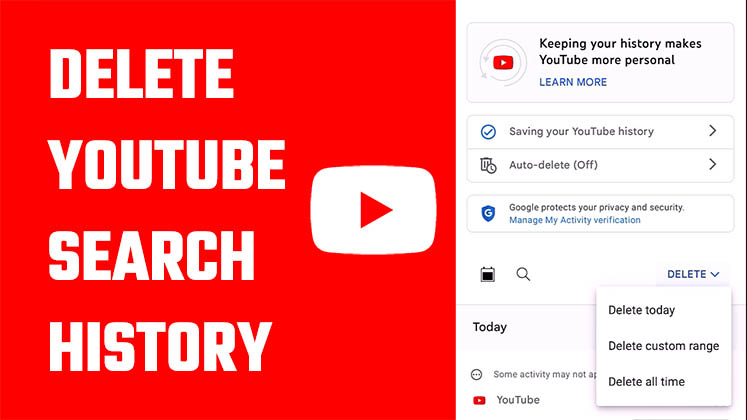
Clear or delete YouTube search history on mobile / Desktop
Deleting your YouTube Watch and Search History is a straightforward process, whether you're on a mobile device or a desktop.
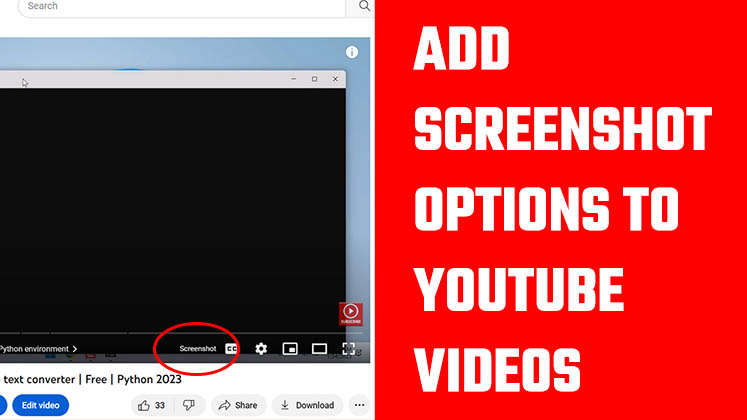
Take a YouTube screenshot using this Chrome Extension
Learn how to easily capture screenshots of YouTube videos on your PC using a free Chrome extension - Screenshot YouTube
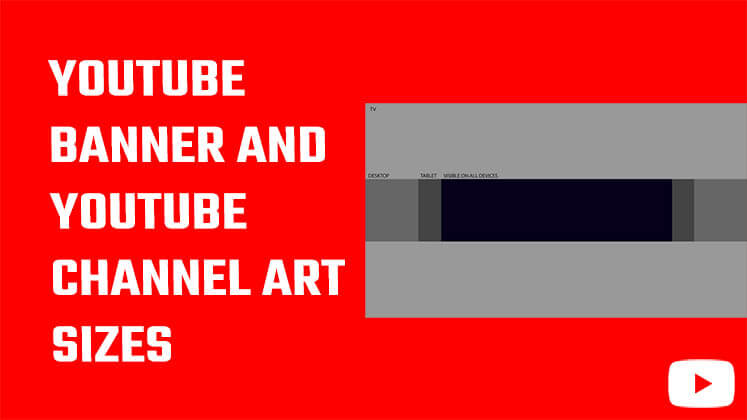
YouTube Banner and YouTube Channel Art Sizes
In this video, we'll discuss the correct sizes for YouTube thumbnails & channel art. A template has also been provided.
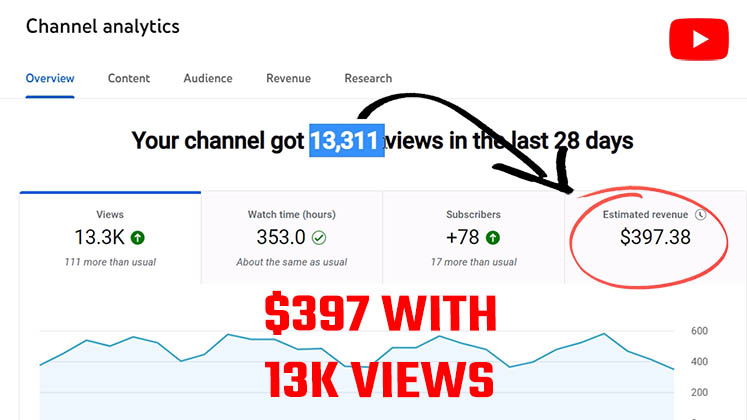
YouTube Earnings 2023: $397 from 13k views
Are you curious about how much money YouTubers make per view? This is how much youtube paid me nearly $400 with 13k views. Know HOW?
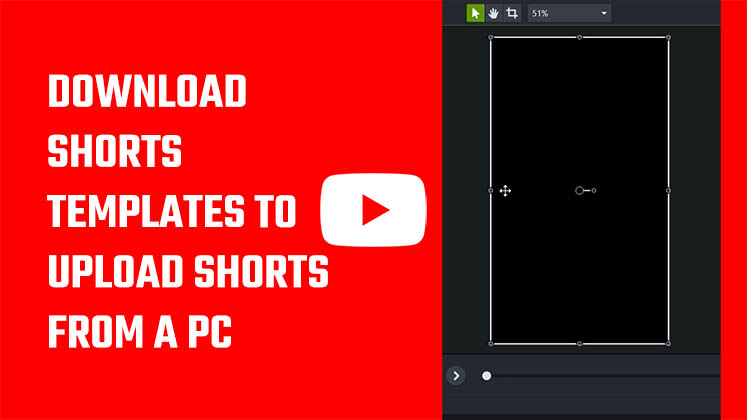
Download Shorts templates: How to upload shorts on YouTube from pc?
Learn how to upload YouTube shorts from your PC or laptop using our short template and video editing software.

How to check if a YouTube channel is monetized or not? Monetization status
In this quick tutorial, we'll show you how to check the monetization status of any YouTube channel (learn if the channel is monetized or not)

How to copy text from any videos (YouTube), images, or PDFs for FREE?
Without using any chrome extension, learn how you can copy text from any video (offline or online including YouTube) or images - PowerToys

Change Personal YouTube to Brand account and add managers & primary owner (transfer YouTube channel to another google account)?
Learn how to transfer your youtube channel to another google account, by changing the YouTube channel to a Brand account

How to add feature channels on YouTube?
In this video, we will quickly learn how you can feature channels on your YouTube account. Please do support our other channel too :)
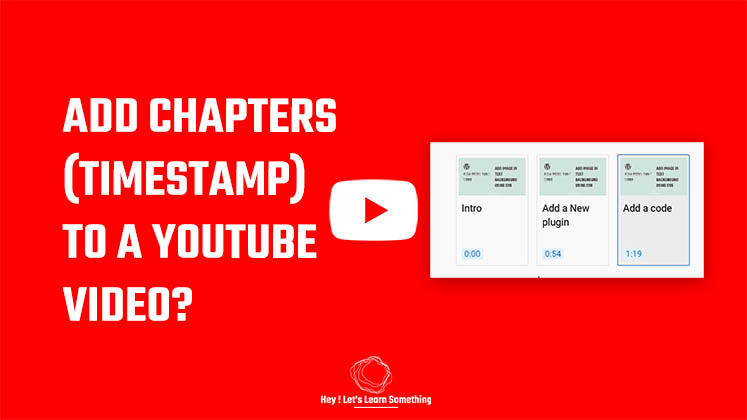
How to add chapters (Timestamp) to YouTube videos?
This video guides you on how you can add Chapters/timestamps to any of your YouTube videos. The process is very simple to do.
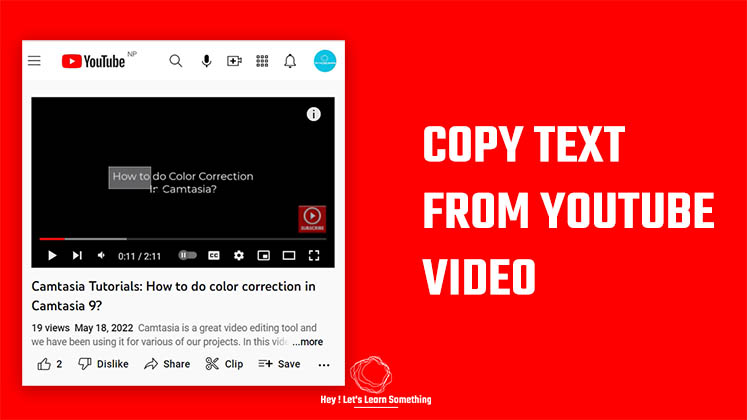
How to copy text from YouTube Video?
Now copying text from YouTube videos can be really handy especially if the YouTuber doesn't provide the text or codes in the description.

Video not uploading as Youtube Shorts from PC?
Is your video not uploading as Youtube Shorts while uploading from PC? Then possibly you have not been using the correct width or height
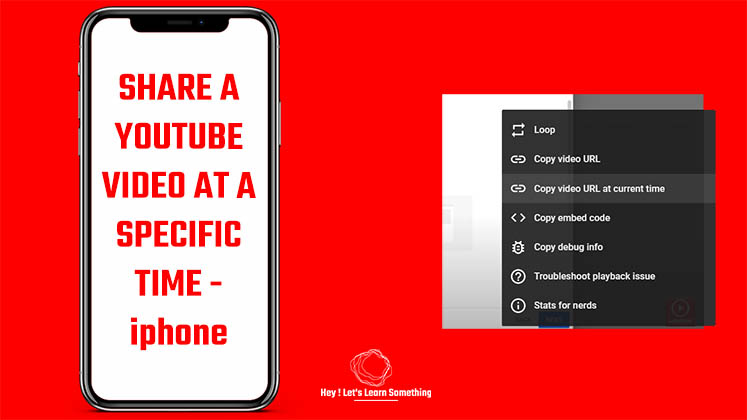
How to Share a YouTube Video at a Specific Time on an iPhone? 2022
Since the copy video URL at the current time option is not easily visible on mobile for youtube videos, check this tutorial on how you can do it!

How to download a youtube thumbnail? 2022
Check out this quick tutorial to download Youtube thumbnails from Youtube itself. No need to go to any other websites or use any applications

How to get royalty-free, no copyright background music from youtube?
Do you know about the Youtube audio Library? Well, it has tons of FREE no copyright music ideal for any of your videos.
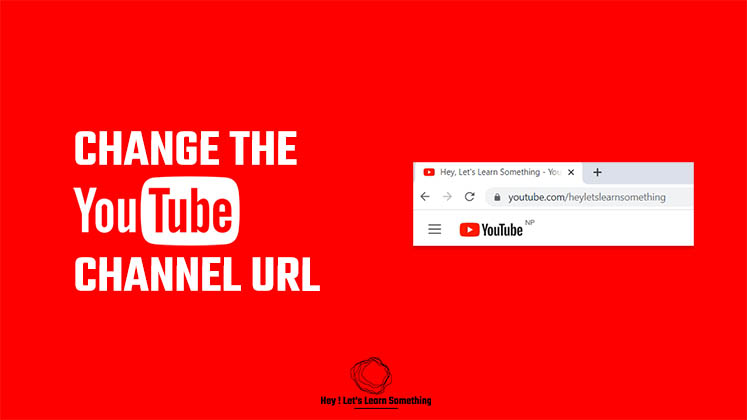
How to change the youtube channel URL? 2022
Want to create a Custom URL for youtube - then this video tutorial will guide you on how you can do that in easy steps.

Estimate a YouTube Channel earnings | 2022 #shorts
Find out how much a YouTube channel is making using a free website analyzer, however, please note that these figures are only the estimates.

How to upload YouTube shorts from PC? 2022
YouTube shorts are short videos that can actually be posted via the YouTube app, however, we will be using a PC to upload shorts.

Youtube subscribe button green screen | Free animated subscribe button | No copyright 2021
Here are some of the free YouTube animate subscribe buttons for your Youtube channel - free to use and no copyright.

How to download your OWN YouTube video in laptop | High resolution | Backup your video | 2021
This videos gives you step by step instructions to save your own uploaded videos in high res, you can also download contents from Gmail, Drive etc.
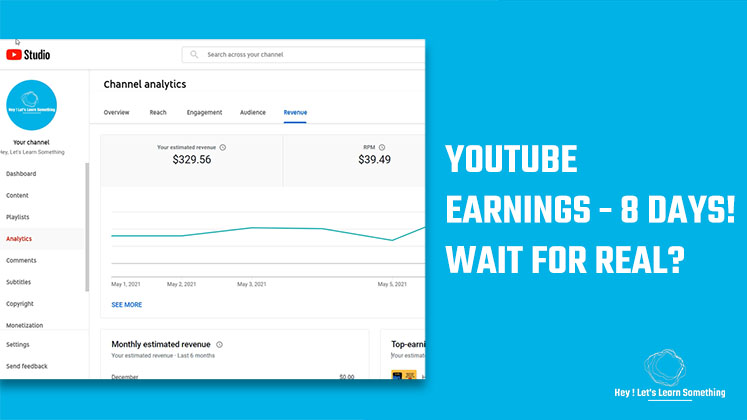
YouTube Earnings: How people can fake using inspect Element tool? | 2021
Learn how by using the inspect element tool on Google, anyone can easily manipulate the data and statistics online? So be a little cautious!

Tutorial to create a professional intro video or YouTube intro (outro) using Camtasia 9
This is Camtasia studio 9 tutorial for beginners who want to create an intro video for a YouTube channel or any other purposes

RESOLVE: YOUTUBE video not playing /working after TOR browser update (version 10 – for Windows / Mac)? 2020
Have your YouTube videos stopped working after updating to the latest TOR version 10? If yes, then this is how you can solve it.
FREE DOWNLOADS
We have handpicked some of the best and FREE SOFTWARE for you. All the links are frequently checked, hence works perfectly great. Please click on the link below to browse.


